Dual window
Which device do you want help with?
Dual window
Use Dual Window to have two apps open at the same time.
INSTRUCTIONS & INFO
- To access Dual window, tap the Recent Apps key.

- From Recent Apps, tap Dual Window.

- Tap the desired apps to open.

- Touch and drag the Blue divider icon to adjust the window size.
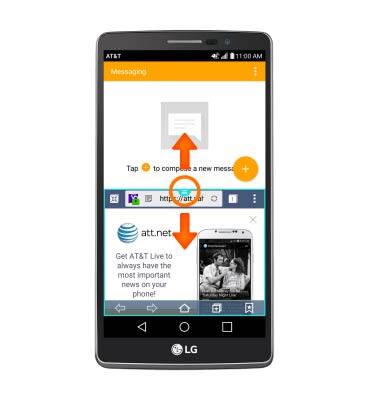
- To access more options, tap the Menu icon.

- To close the window, tap X.

- To expand a window, tap the Expand icon.

- To access the apps tray, tap the Apps icon.

- To switch the windows around, tap the Rotate icon.

- To turn Dual window on or off, from settings, tap the General tab, then tap the Dual window toggle to turn on or off.
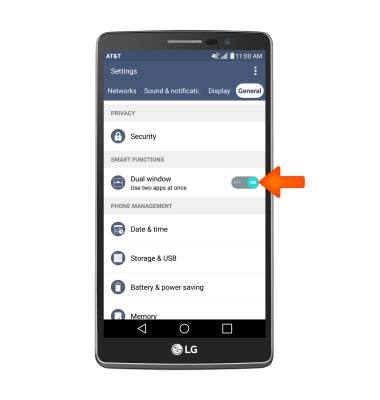
- To access Dual Window settings, tap Dual window.
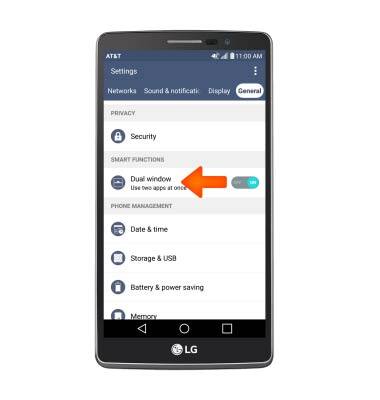
- Adjust settings as desired.
