QuickRemote
Which device do you want help with?
QuickRemote
Turn your phone into a Universal Remote for your home TV, set-top box, audio system, DVD/Blu-ray player and more
INSTRUCTIONS & INFO
- QuickRemote turns your device into a Universal Remote for your home TV, set top box, and audio system. You can set up and display up to four remotes. To access, from the home screen, tap the Apps icon.

- Tap QuickRemote.

- To setup QuickRemote, select a Room, and then tap the + icon to add a remote.

- Select the Device type.

- Tap OK.

- Select the Device brand.
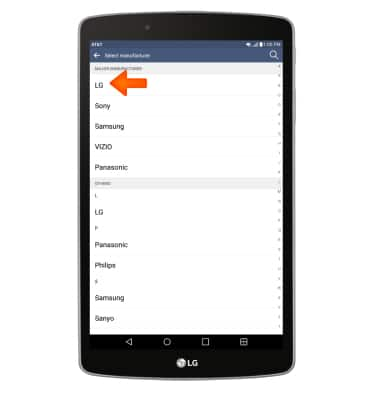
- Tap the Power icon on the device to test your connection.

- If the two devices sync, tap YES. If they do not, tap NO and try again until successful.

- Tap the Settings icon on the device to test your connection again.
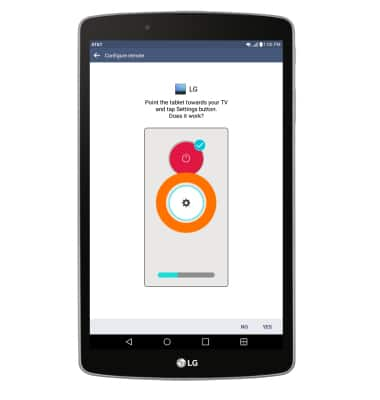
- If the two devices sync, tap YES. If they do not, tap NO and try again until successful.
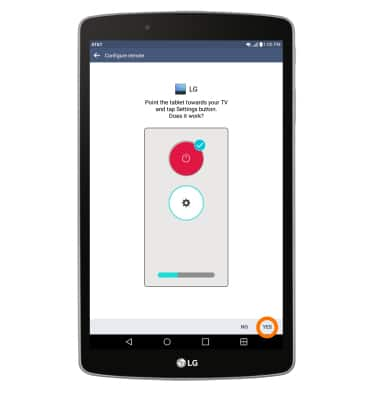
- Tap the Input icon on the device to test your connection again.
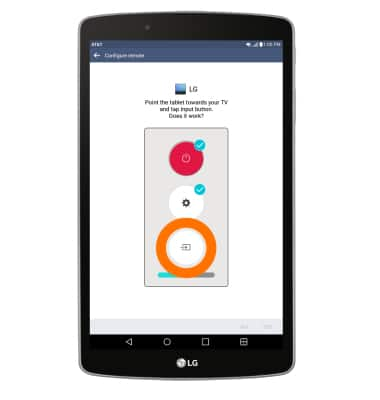
- If the two devices sync, tap YES. If they do not, tap NO and try again until successful.
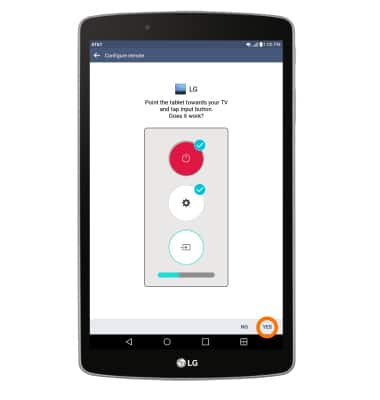
- Once synced, the remote will appear and is ready for use.
