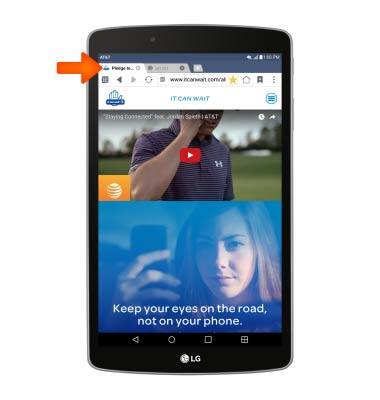Browse the web
Which device do you want help with?
Browse the web
Access browser settings to clear history, set homepage, adjust text size, manage pop-up, change the default browser, and restore default settings.
INSTRUCTIONS & INFO
- From the home screen, tap the Internet icon.

- Tap the URL field.
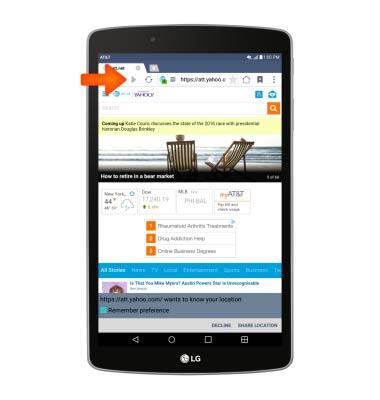
- Enter the desired URL, then tap Go.
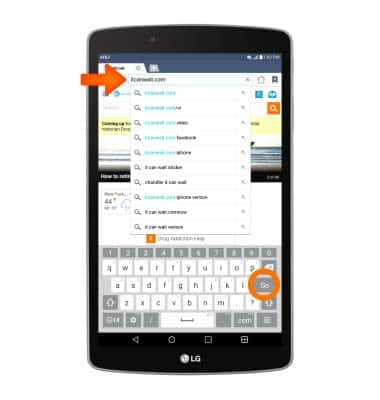
- To bookmark a page, tap the Favorites icon.
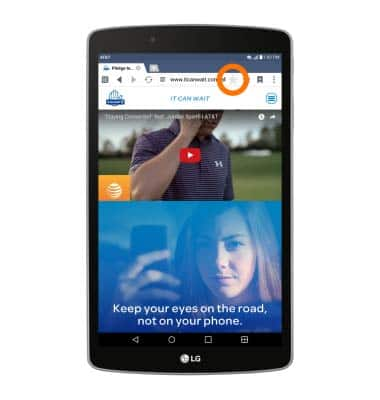
- Adjust the bookmark settings as desired, then tap SAVE.

- To access bookmarks, tap the Bookmark icon.
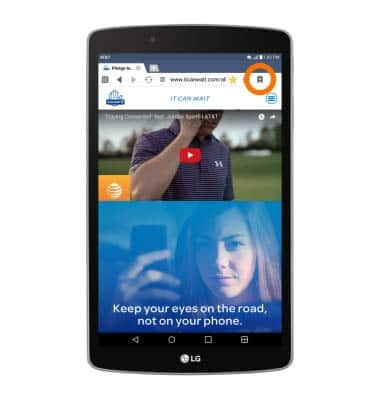
- Tap the desired bookmark to go to the page.

- To open a new tab, tap the New tab icon.
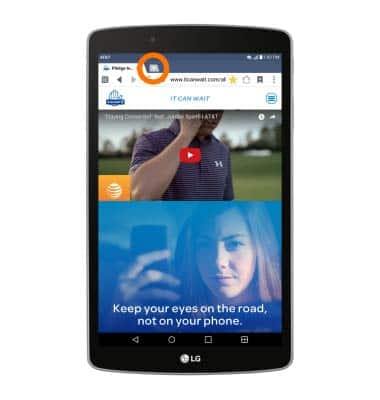
- To close a tab, tap the Close icon of the desired tab.
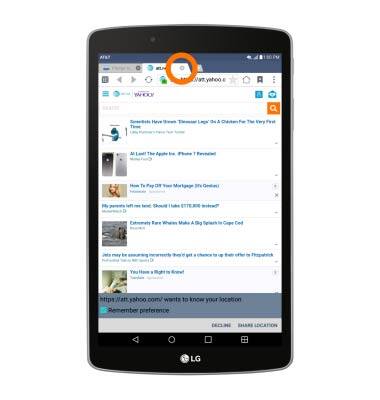
- To access a different tab, tap the desired tab.