USB peripherals
Which device do you want help with?
USB peripherals
Using an external keyboard or mouse via USB.
INSTRUCTIONS & INFO
- Insert the Keyboard or Mouse USB cable into the USB port of the device.
Note: By default with a keyboard connected the virtual keyboard will not appear.
- To access the keyboard settings, from the home screen, tap the Settings icon.

- Scroll to, then tap Language & keyboard.
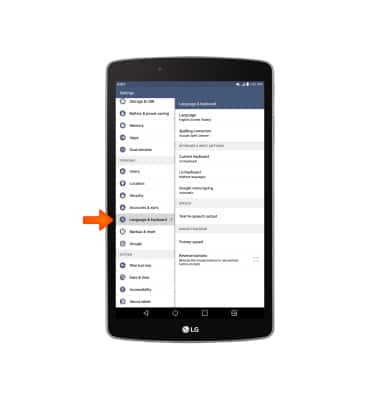
- Tap the desired keyboard or mouse settings.
