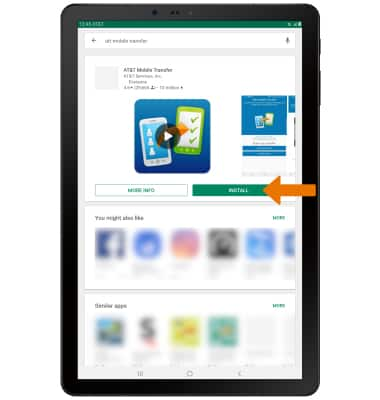App Troubleshooting
Which device do you want help with?
App Troubleshooting
Use application manager to improve your app and device performance.
INSTRUCTIONS & INFO
- CLEAR APP CACHE: Swipe down from the Notification bar, then select the Settings icon.
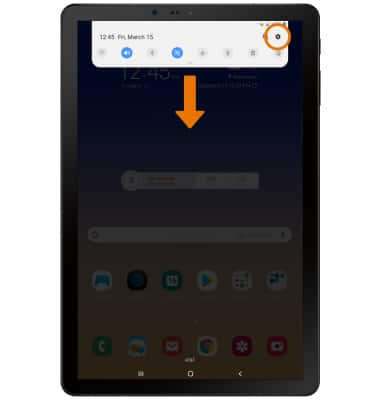
- Select Apps.

- Select the desired app.

- Select Storage.
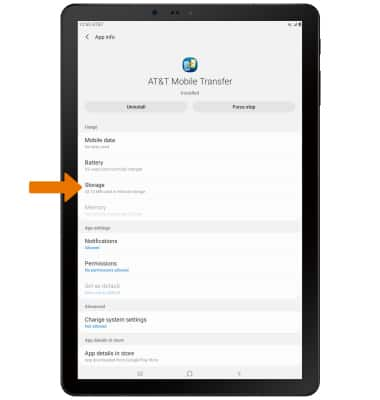
- Select Clear cache.
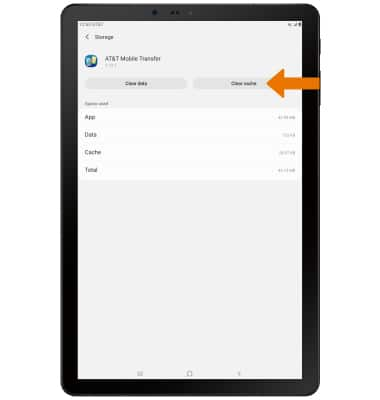
- FORCE STOP AN APP: From the App info screen of the desired app, select Force stop. Select Force stop to confirm.
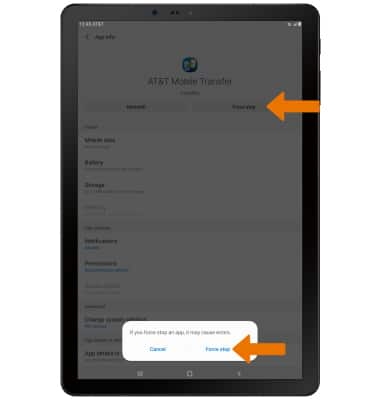
- CHECK FOR APP UPDATE: From the Play Store app, select the Menu icon then select My apps & games.

- Select UPDATE next to the desired app.
Note: Select UPDATE ALL to download all available app updates.
- REMOVE AN APP: From the desired app page, select UNINSTALL. Select OK to confirm.
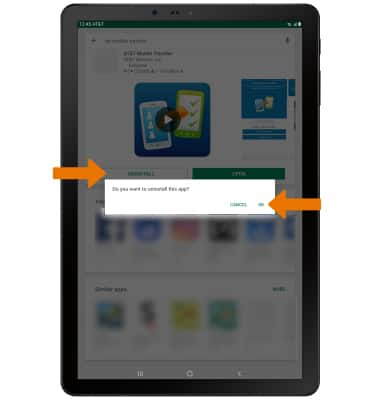
- REINSTALL AN APP: From the desired app page, select INSTALL to reinstall.