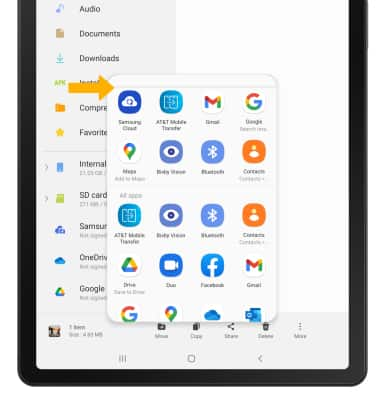My Files
Which device do you want help with?
My Files
Use My Files to open and manage downloaded and device created files.
INSTRUCTIONS & INFO
In this tutorial, you will learn how to:
• Access files
• Share files
Access files
1. From the home screen, swipe up to access the Apps tray then navigate to and select the  My Files app.
My Files app.
2. Select the desired category to view files.
Note: For this demonstration, Images was selected.
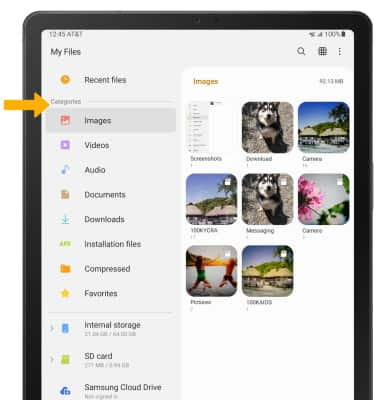
Share files
1. Navigate to, then select and hold the desired file. Select Share.
Note: To share multiple files, after selecting and holding a desired file select the circle next to the additional desired file(s) to share then select Share.
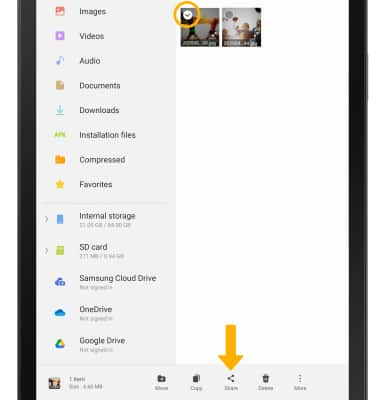
2. Scroll to and select the desired sharing method, then follow the prompts.