User Accounts
Which device do you want help with?
User Accounts
Create and manage separate user accounts for your device.
INSTRUCTIONS & INFO
- CREATE A NEW USER: Swipe down from the Notification bar, then select the Settings icon.
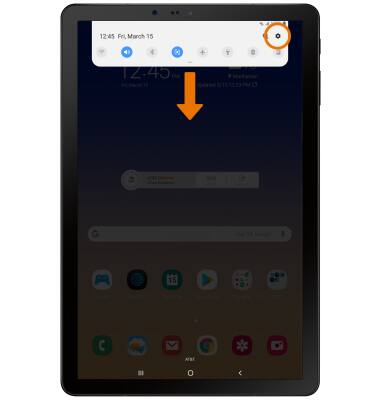
- Select Accounts and backup.
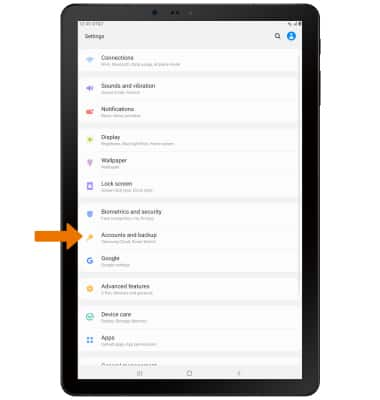
- Select Users.
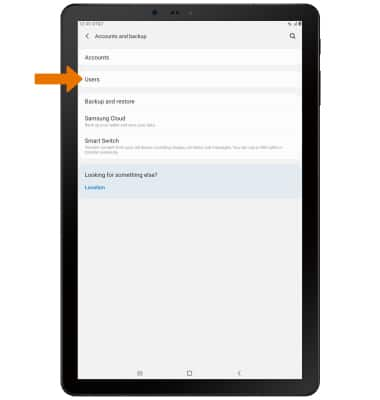
- Select Add user or profile.

- Select User.
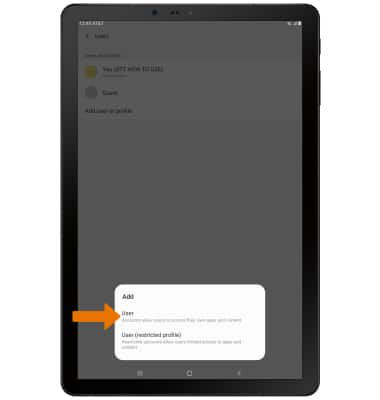
- Review the Add user prompt, then select OK. Follow the prompts to setup and personalize your user profile.

- SWITCH USERS: Swipe down from the Notification bar with two fingers > select the User icon > select the desired User.

- DELETE A USER: From the User menu, select Details.
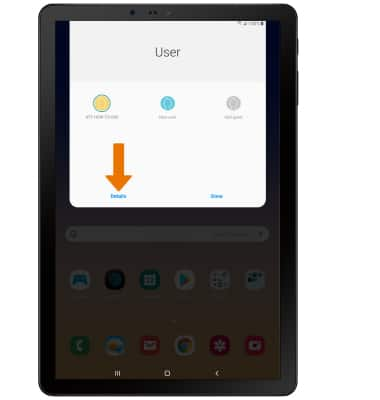
- Select the Delete icon next to the user you wish to delete.
Note: You will be prompted to select Delete to confirm.
- ADD A RESTRICTED PROFILE: From the Users screen in the Settings app, select Add user or profile then select User (restricted profile).
