- VIEW PHONE NUMBER: Swipe down from the Notification bar, then select the Settings icon.
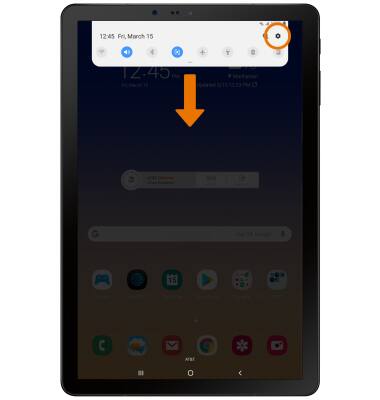
- Scroll to and select About tablet.
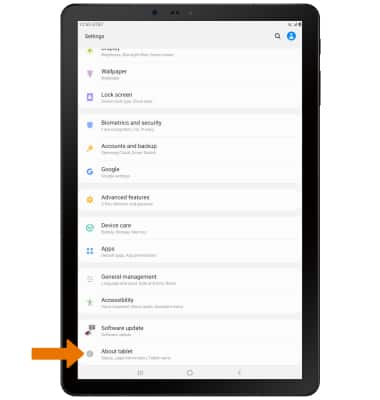
- The phone number will be displayed.

- VIEW SERIAL NUMBER: From the About tablet screen, select Status.

- The Serial number will be displayed under Serial number.

- VIEW IMEI NUMBER: From the Status screen, select IMEI information.

- The IMEI information will be displayed under IMEI.

Find IMEI, Phone & Serial Number
Samsung Galaxy Tab S4 (SM-T837A)
Find IMEI, Phone & Serial Number
View the device phone, serial, and IMEI numbers.
INSTRUCTIONS & INFO
