- Flight mode (Also known as Airplane mode) will disable all wireless services on the device. Calls, data, and text messages cannot be sent or received. Disable Flight mode to restore regular device function.
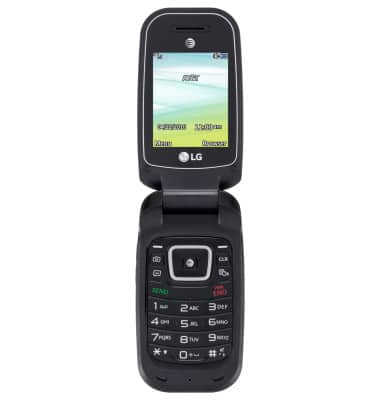
- To turn on Flight Mode from the Homescreen, press the Menu key.

- Select the Settings icon and press OK.

- Select Phone Settings and press OK.

- Under Phone Settings select Flight Mode and press OK.

- To turn Flight Mode On, select On and press Set.

- When Flight Mode is on It will be displayed on your Homescreen that it is active.

- To turn off Flight Mode, under Flight Mode select Off and press OK.

Airplane mode
LG B470/B471
Airplane mode
Turn Airplane mode on and off.
INSTRUCTIONS & INFO
