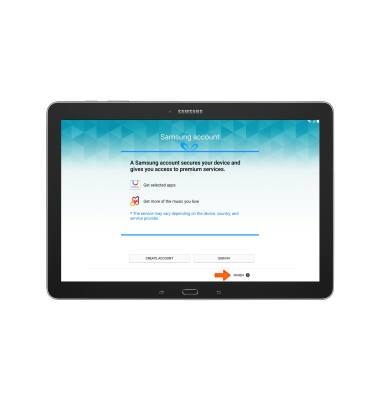Activate device
Which device do you want help with?
Activate device
Set up your device for the first time or after having done a factory reset.
INSTRUCTIONS & INFO
- Press the Power button until devices turns on. Tap START.

- Tap NEXT.

- If you agree to the terms and conditions, tap NEXT.

- Enter a Gmail account or tap SKIP.

- Tap SKIP to continue.

- Fill out first and last name if desried, and tap NEXT.

- Select prompts as desried, and tap NEXT.

- Tap Get Started.
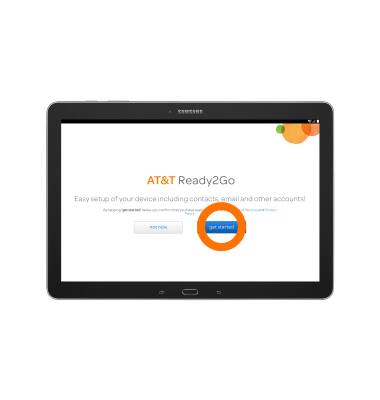
- Follow prompts to set up a Samsung account or tap FINISH.