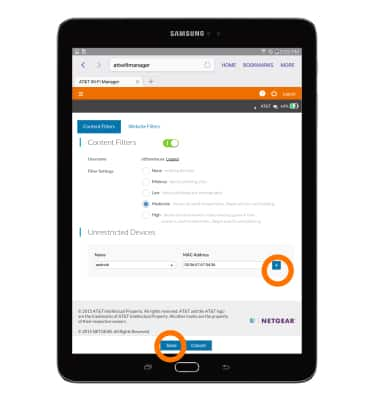Content filtering
Which device do you want help with?
Content filtering
Determine what content is displayed when using your device.
INSTRUCTIONS & INFO
- To enable content filtering, you must go to the web UI to enable for the first time. To change the settings sign into the att wifi manager.
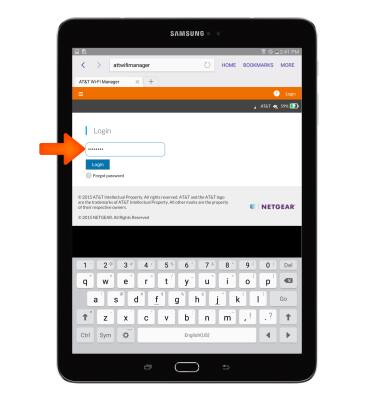
- Tap the Menu icon.
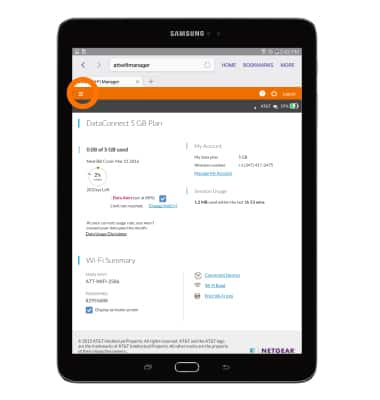
- Tap Security.
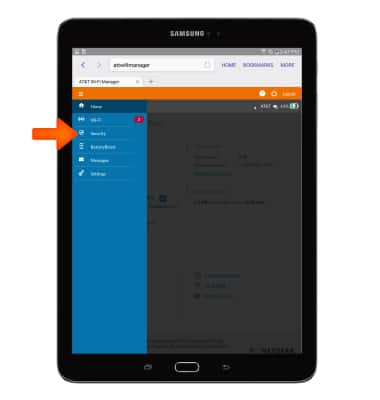
- Tap Content Filters.
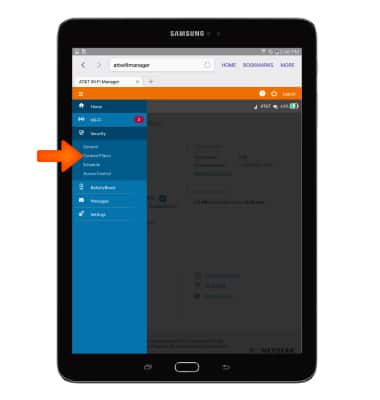
- Tap the Content Filter toggle to turn on.
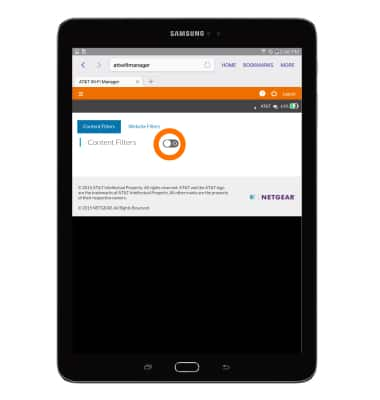
- Tap Save.
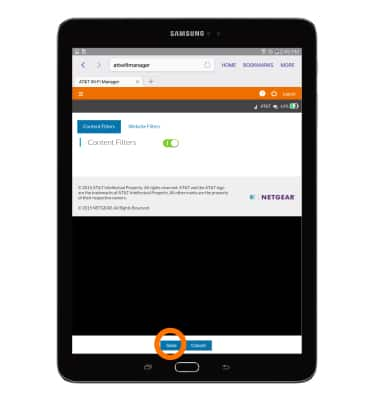
- Create a free OpenDNS account to have parental controls and phishing protection for all of your devices connected to the mobile hotspot. Tap Sign Up, create account and sign in.
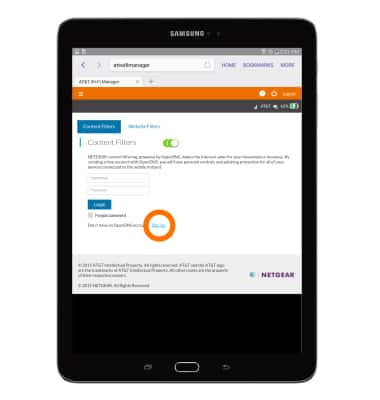
- You can now adjust content filter settings as desired.
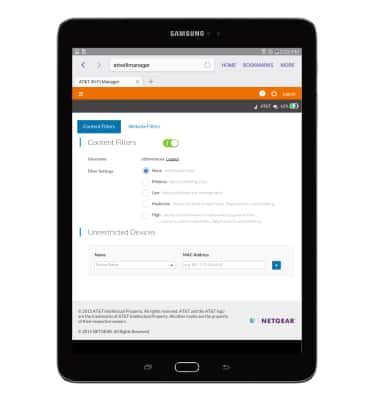
- To add unlimited access for certain devices, tap the fields under Unrestricted Devices and select or enter desired devices.
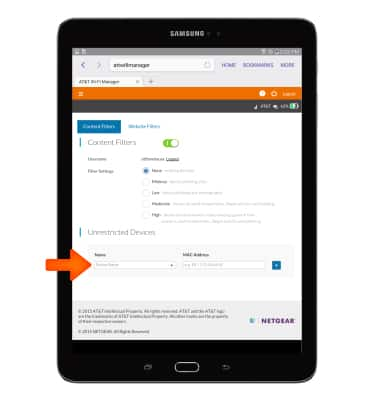
- Then tap the Plus icon and tap Save.