- BLOCK: From the home screen, select the Messages app.

- Select the Menu icon, then select Blocked contacts.

- Select ADD A NUMBER. Enter the desired number, then select BLOCK.
Note: To block unknown numbers, select and hold the desired message thread then select the Block icon. Select BLOCK to confirm.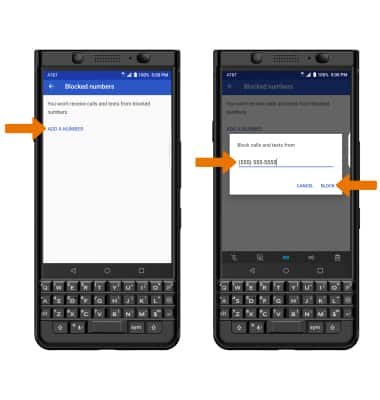
- UNBLOCK: From the Blocked numbers screen, select the Delete icon next to the desired number. Select UNBLOCK to confirm.
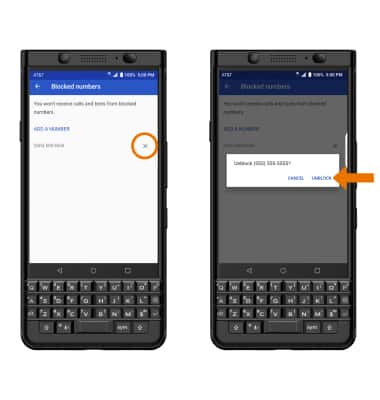
Block Messages
BlackBerry KEYone (BBB100-1)
Block Messages
Block messages from your device.
INSTRUCTIONS & INFO
