- Swipe left from the home screen, then select the BBM app.

- Select SIGN UP to create a new BlackBerry ID account, or select SIGN IN if you already have a BlackBerry ID account.
Note: For this tutorial SIGN UP was selected. To create or manage your BlackBerry ID from a computer, go to us.blackberry.com/id.
- Enter the desired name, location, phone number and password then select CREATE ACCOUNT.
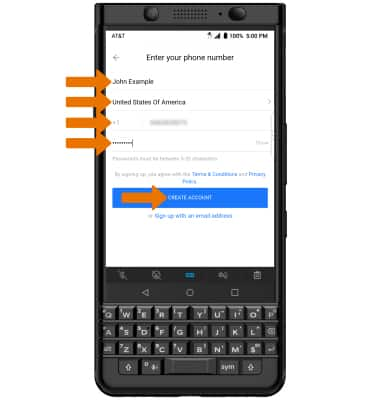
- Select OK to find friends in your contacts list to add to BBM. Select SKIP to continue without adding contacts.
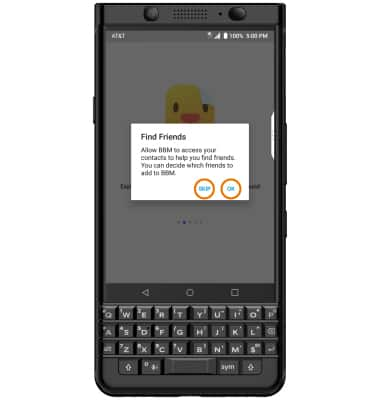
To add a contact photo, select the desired option. To skip personalizing your profile, select anywhere on the screen outside the Personalize Your Profile prompt.

- Your BlackBerry ID is now ready to use. A master reset is required to remove your BlackBerry ID from the device.
Note: To perform a master reset, see the Reset Device tutorial.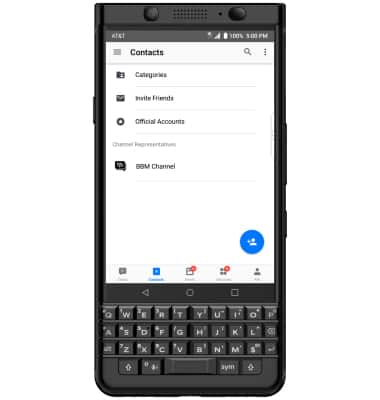
Blackberry ID Sign-In
BlackBerry KEYone (BBB100-1)
Blackberry ID Sign-In
Use your BlackBerry ID to access BlackBerry products, sites, services and applications.
INSTRUCTIONS & INFO
