- ACCESS GAME BOOSTER: From the Home screen, swipe down from the Notification bar, then select the Settings icon. Scroll to and select Game Booster.
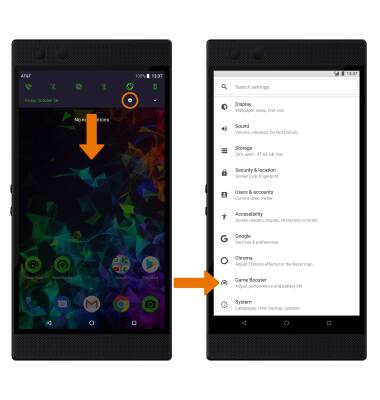
- SELECT MODE: Select the desired mode.
Note: Select Power Save to preserve battery.
- MANAGE GAME PERFORMANCE: Select the Add icon, then select the desired game or app switch.
Note: This option is only availble if Custom mode is selected.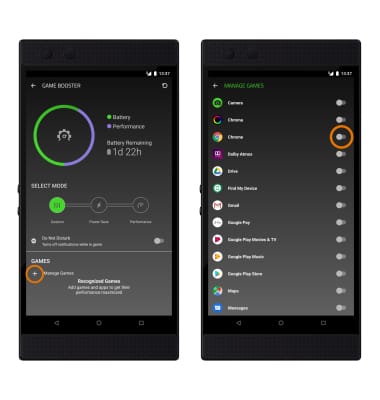
- Select the desired app. The performance information will be displayed.
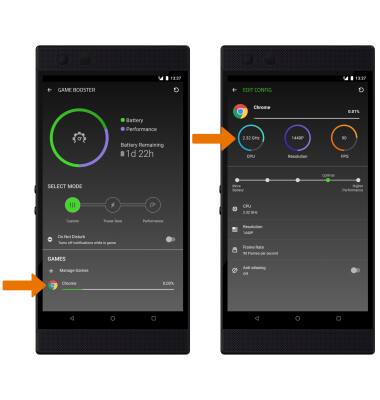
- Adjust settings as desired. When finished, select the Checkmark icon.
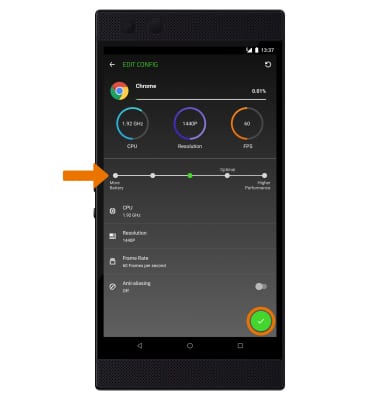
Game Booster
Razer Phone 2 (0259UA20)
Game Booster
Customize your gaming mode and game access.
INSTRUCTIONS & INFO
