
2. Select the Dial tab, then select Visual Voicemail icon.

3. Select the
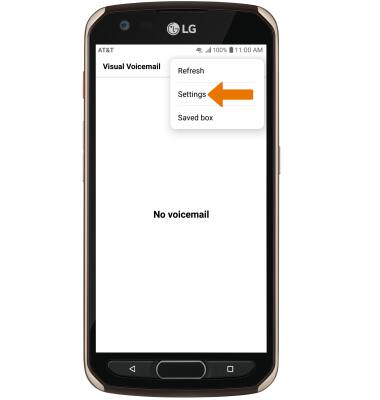
4. Select Change password. Enter the new desired password then select NEXT.
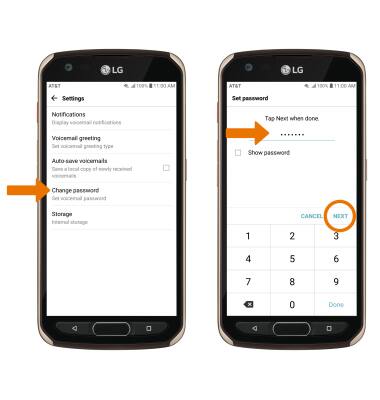
5. Alternately, you can change your voicemail password using the voicemail interactive voice response (IVR). Select and hold the 1 key > enter your existing password > 4 key > 2 key> 1 key > 1 key > enter your new password.
Note: To change your voicemail password via the IVR, you must know your current voicemail password. If you have forgotten your existing voicemail password, you will not be able to access Voicemail until you reset your voicemail password.
