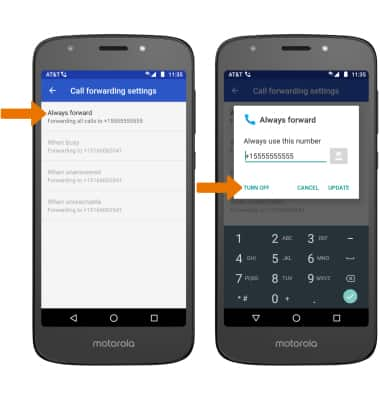Call Forwarding
Which device do you want help with?
Call Forwarding
Manage call forwarding from your device.
- TURN ON CALL FORWARDING: From the home screen, select the Phone app. Select the Menu icon, then select Settings.

- Select Calls.

- Select Call forwarding.

- Select Always forward.

- Enter the desired forwarding number, then select TURN ON.
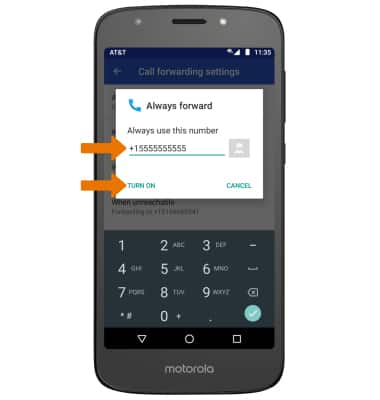
- When call forwarding is turned on, the Call forwarding icon will be displayed in the Notification bar.

- TURN OFF CALL FORWARDING: From the Call forwarding settings screen, select Always forward then select TURN OFF.
Note: To change the call forwarding number, edit the number then select UPDATE.