Moto App
Which device do you want help with?
Moto App
Free up memory and use simple gestures to control your phone with the Moto App.
INSTRUCTIONS & INFO
- From the home screen, select the Moto app.

- Select GOT IT, then follow the prompts.

- FREE UP MEMORY: Select the SUGGESTIONS tab, then select Delete similar photos. Select SELECT ALL.
Note: Only duplicated pictures will appear. By selecting all and deleting them, the highest quality of each set of duplicates will be saved on your phone and the lower quality images will be deleted.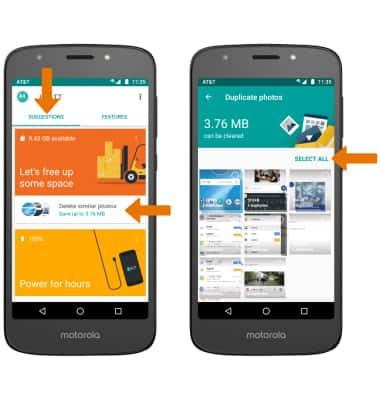
- Select the Delete icon then select YES. Select the back arrow when finished.
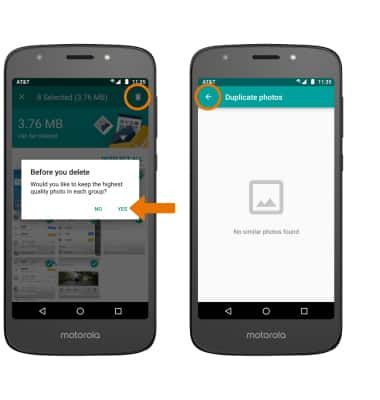
- MOTO ACTIONS: Use Moto Actions to use simple actions to control your phone. Select the FEATURES tab, then select Moto Actions. Select the switch next to the desired action to turn it on or off.

- MOTO DISPLAY: Use Moto Display to access additional display settings. Select the FEATURES tab, then select Moto Display. Select the switch next to the desired display to turn it on or off.
Note: Night Display automatically adjust your screen to warmer tones for better sleep. Attentive Display keeps the screen on while you are looking at it. Moto Display allows friendly notifications to fade in and out while the screen is off.