- While on an active call, to mute or unmute a call, tap the Mute icon.
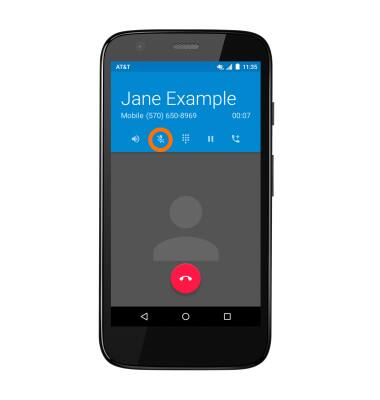
- To turn Speakerphone on or off, tap the Speaker icon.
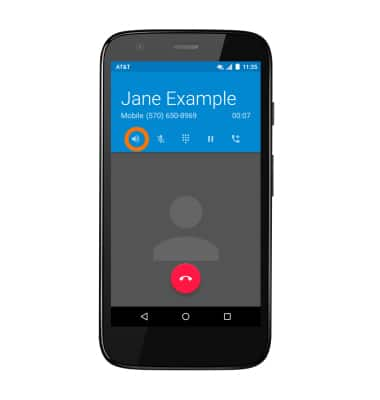
- Push the Up and down volume keys to adjust volume during a call.
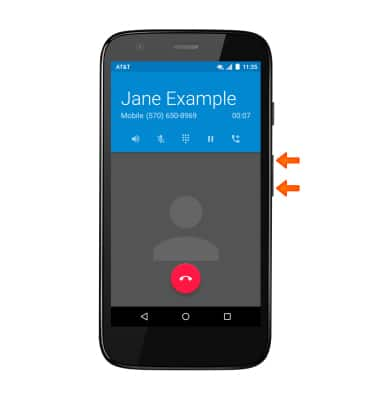
- To add a call to an existing call, tap the Add call icon.
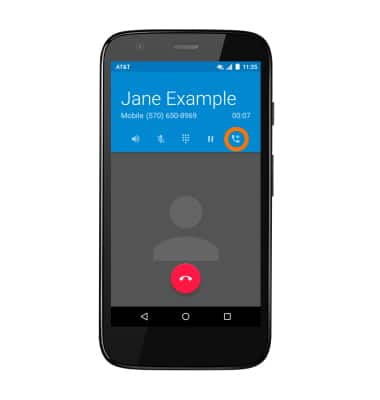
- To show the keypad, tap the Keypad icon.
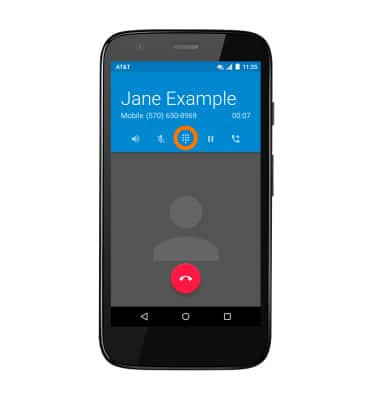
- To hide the keypad, tap the Keypad icon.
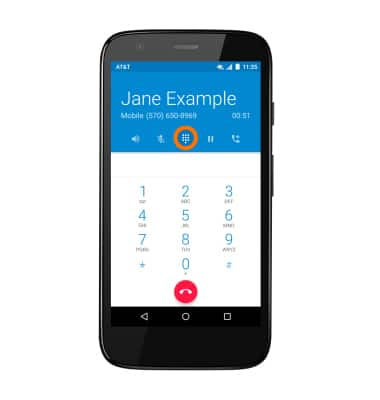
- To put the call on hold, tap the Hold icon.

- To access the home screen while on a call, press the Home button.
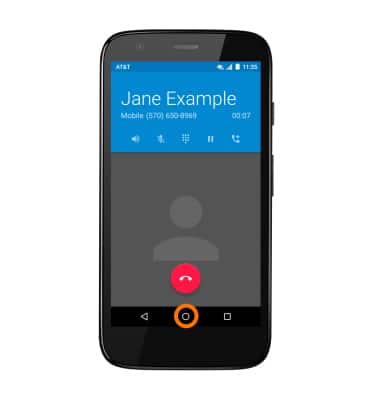
- To return to your active call, tap the Phone icon.

- To end a call, tap the End call icon.
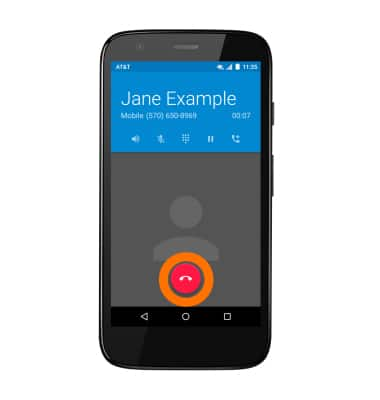
In-call options
Motorola Moto g (XT1045)
In-call options
Learn what features are available while on an active call.
INSTRUCTIONS & INFO
