- To add a contact to speed dial, from the home screen, tap the Phone icon.

- Scroll to and then tap the Desired contact you wish to link to the assigned number.
Note: If a contact contains more than one phone number, tap the Desired number.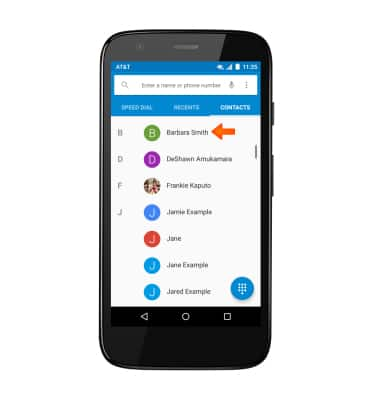
- Tap the Star icon.
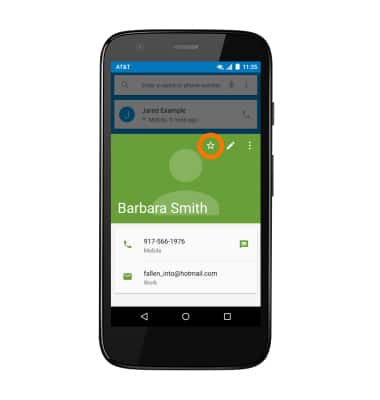
- To call a speed dial contact, form the Phone app, tap the SPEED DIAL tab.
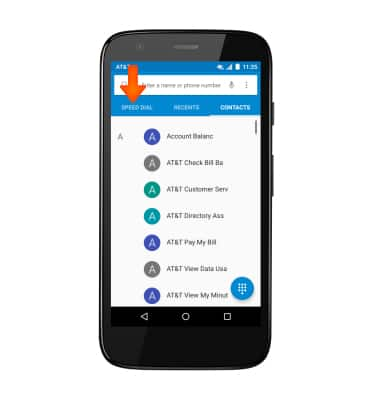
- Tap the Desired contact.
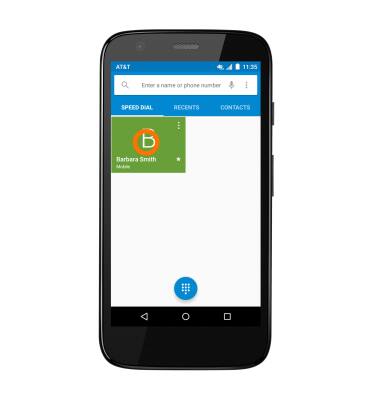
- To delete a speed dial number, tap and hold the desired contact, and drag to Remove.

Speed dial
Motorola Moto g (XT1045)
Speed dial
Use speed dial and manage speed dial contacts.
INSTRUCTIONS & INFO
