- From the home screen, tap the Apps icon.

- Swipe to, then tap Migrate.

- Select Send data TO this device or Send data FROM this device, then tap Select your old phone type.
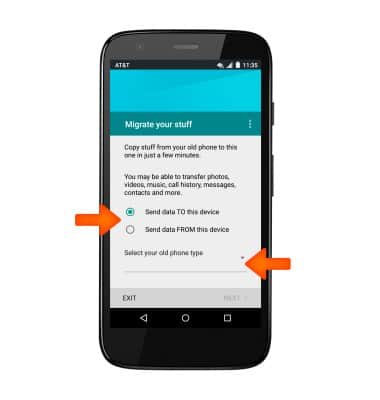
- Tap the desired phone type.
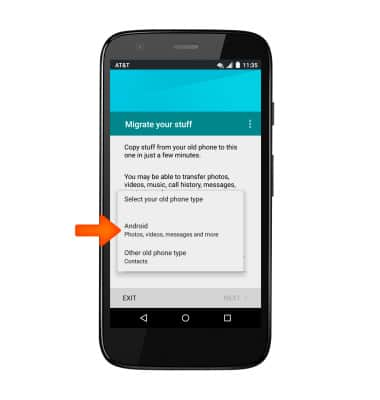
- Tap NEXT.
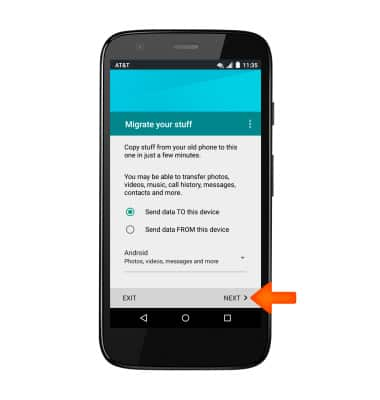
- Adjust desired settings, then tap NEXT.
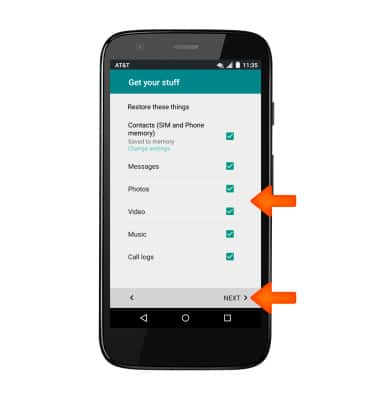
- Tap CONTINUE.

- Tap NEXT.

- Scan the displayed code with your old phone.

- Items will be transferred from your old phone to your device. Tap FINISH when the transfer is complete.

Motorola Migrate
Motorola Moto g (XT1045)
Motorola Migrate
This video describes how to use the Motorola Migrate app.

0:00
INSTRUCTIONS & INFO
