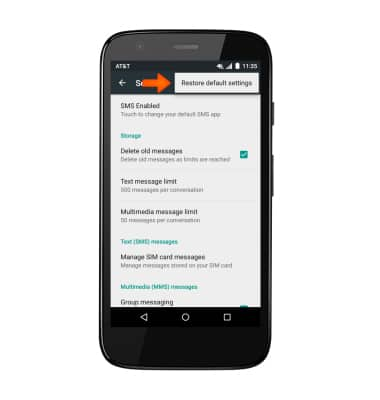Messaging settings
Which device do you want help with?
Messaging settings
Change text (SMS), picture (MMS), emergency, and amber alert settings.
INSTRUCTIONS & INFO
- To access message settings, from the home screen, tap Messages.

- tap the Menu icon.

- Tap Settings.
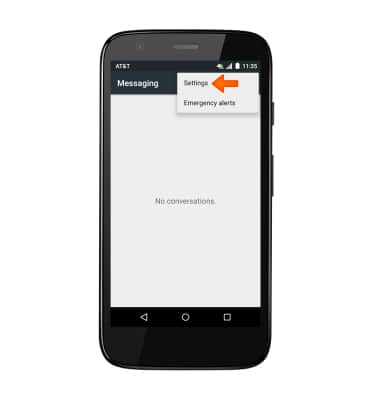
- To edit notification settings, under the Notifications section tap the Notifications switch to turn notification alerts on/off. Edit additional settings as desired.
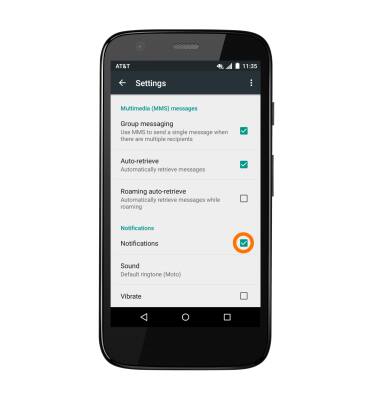
- To set a limit on the number of text messages you can send, tap Text message limit.
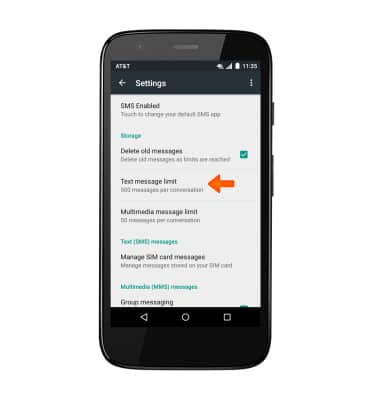
- Choose Limit number, then tap SET.
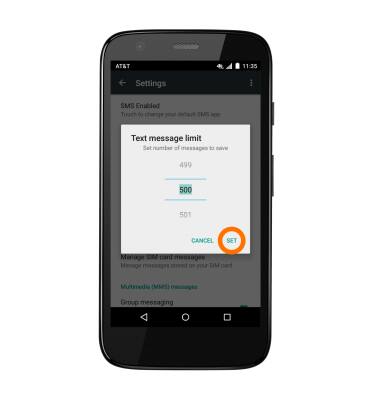
- To set a limit on the number of text messages you can send, tap Multimedia message limit.
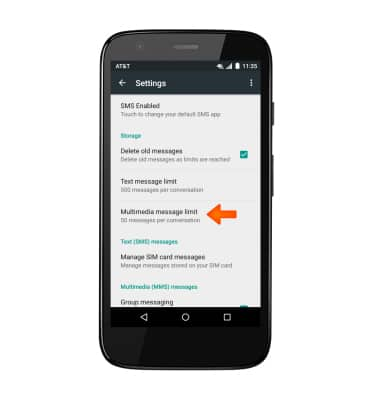
- Choose Limit number, then tap SET.
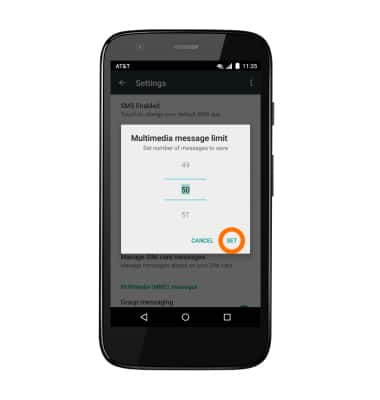
- To access emergency alert settings, from the messaging inbox, tap the Menu icon.

- Tap Emergency alerts.

- Adjust Desired emergency alert settings.
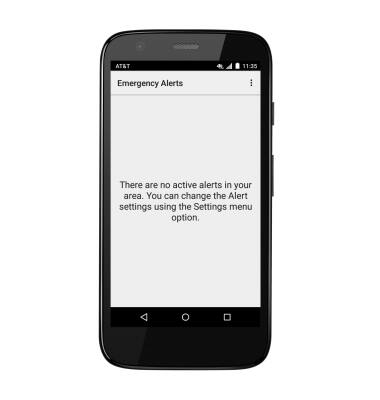
- To restore default settings, from the messaging settings menu, tap the Menu icon.
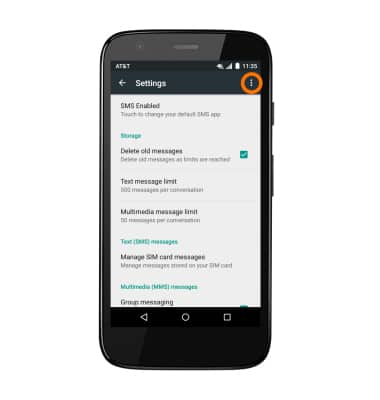
- Tap Restore default settings.
Note: