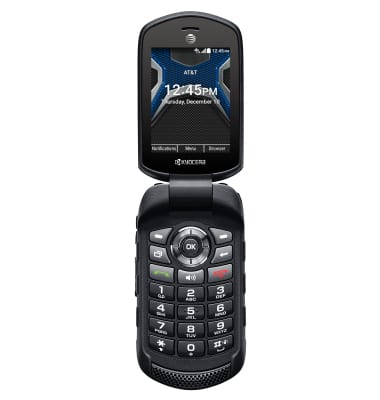Battery life
Which device do you want help with?
Battery life
Tips and tricks to extend your battery performance.
INSTRUCTIONS & INFO
- This tutorial shows the device power saving settings of your phone.
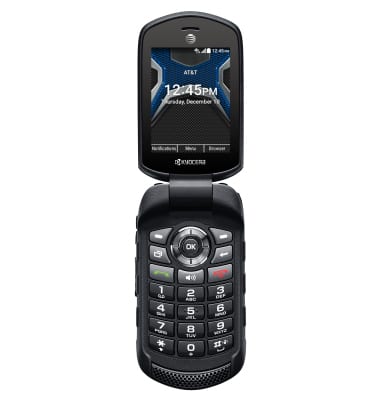
- From the Display menu, select Sleep.
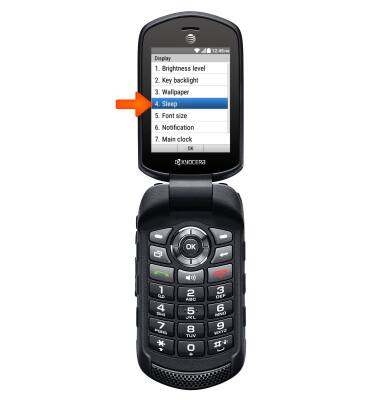
- Adjust Sleep timing as desired.
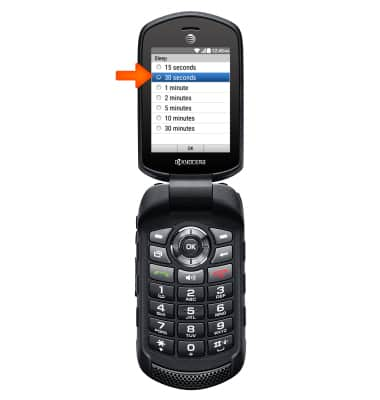
- From the Wireless & networks menu, select to turn off Bluetooth and Wi-Fi when not in use.
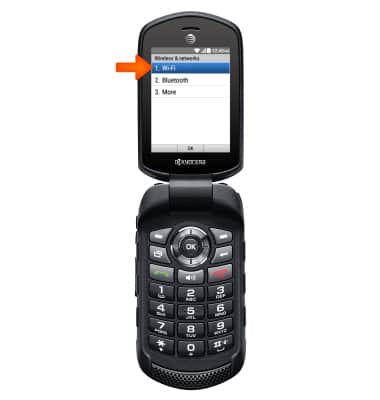
- Turn off Location Services when not in use. From Settings, select Personal.
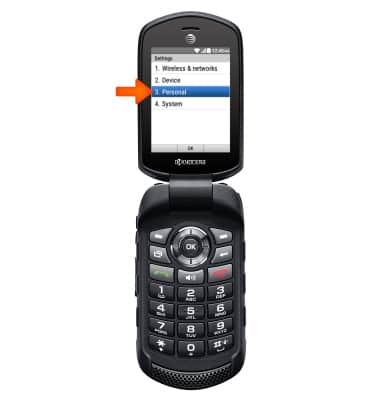
- Select Location.
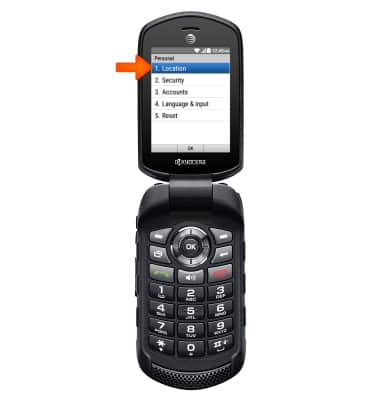
- Select Off.
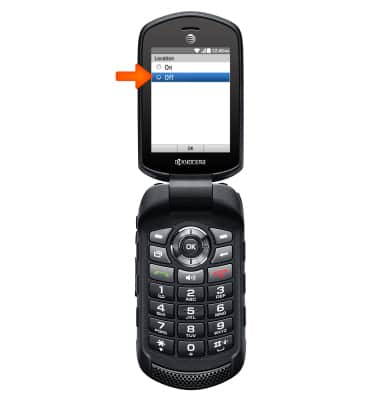
- If you are traveling and do not have access to mobile or Wi-Fi networks, switch to Airplane mode.
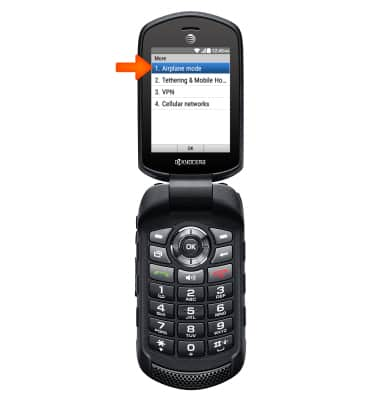
- From Settings, select Wireless & networks > More > Airplane mode > Off.

- For additional information about charging your battery, please search tutorials for 'Charge the battery'.