Speed dial
Which device do you want help with?
Speed dial
Use speed dial and manage speed dial contacts.
INSTRUCTIONS & INFO
- To set up speed dial, from the home screen, press the OK key to access the main menu.
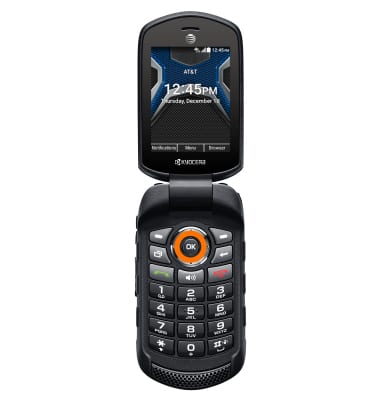
- Use the navigation keys to select Settings and press the OK key.

- Select Device and press the OK key.

- Select Call setup and press the OK key.

- Select Speed dial setup and press the OK key.

- Select the desired speed dial assignment and press the left softkey to assign.

- Select the desired contact to assign to speed dial and press the OK button.

- The contact is now assigned to the desired speed dial button.

- To use speed dial, from the home screen, press and hold the number assigned to the Desired contact.

- Then press the OK key to place the call or press the right softkey key to send a text message.

- To remove a contact from speed dial, from the speed dial setup screen, select the desired contact and press the right softkey key to remove.

- Press the OK key to confirm.
