- To access the text & picture message settings, press the OK key to access the main menu.
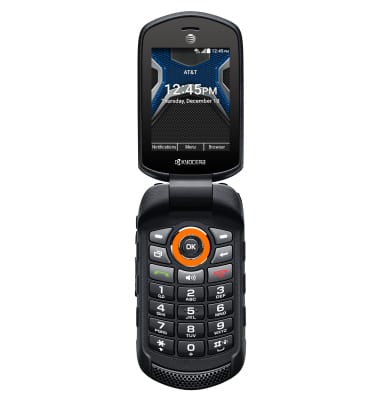
- Use the control pad to select Messaging, then press the OK key.

- Press the Left softkey key to open Options.
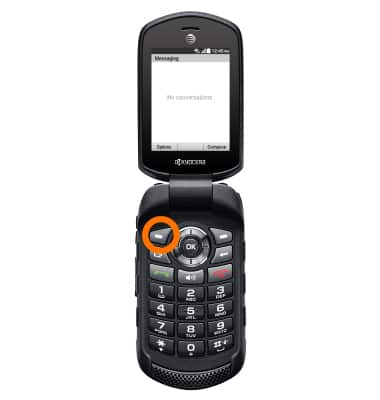
- Press the OK key.
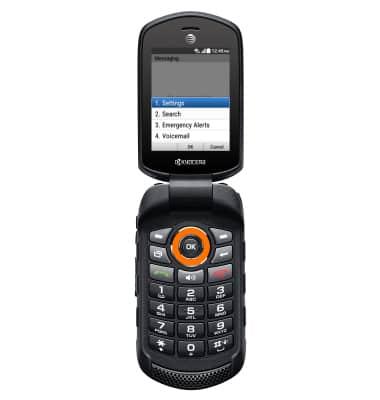
- To change notification alerts, use the control pad to select Notificaitons, and then press the OK key.
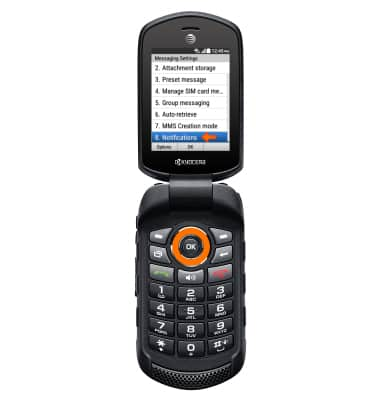
- Press the OK key.
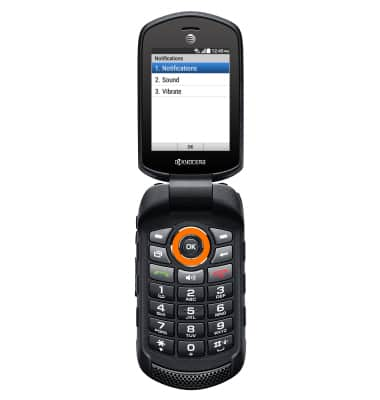
- Choose Desired option.

- To change the notification sound, from the Notifications menu, use the control pad to select Sound and then press the OK key. Adjust as desired.
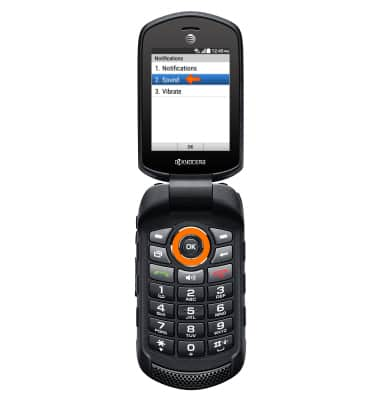
- To adjust Emergency Alerts, from the Messaging Options menu, use the navigation key to select Emergency Alerts, then press the OK key.
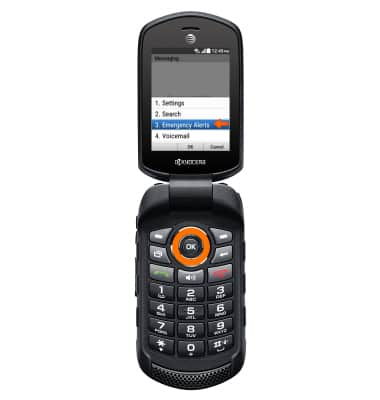
- Press the OK key.
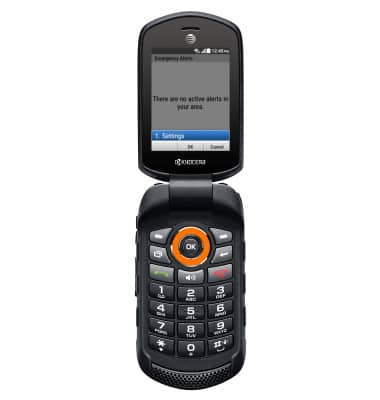
- Adjust settings as desired.
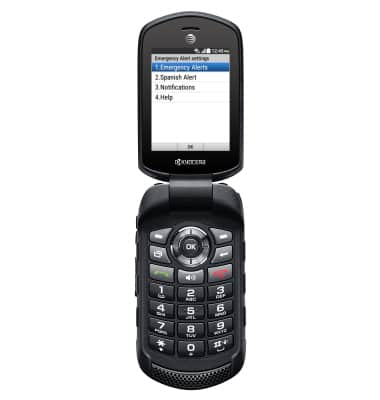
- To restore default settings, from the Messaging Settings menu, press the Left softkey button to bring up the Options Menu.
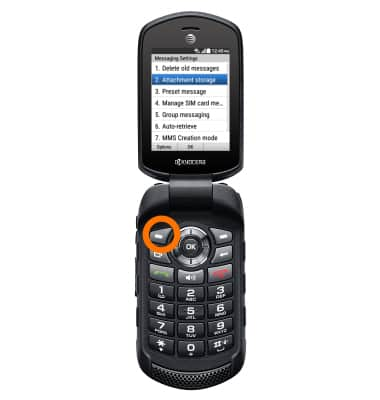
- Press the OK key.
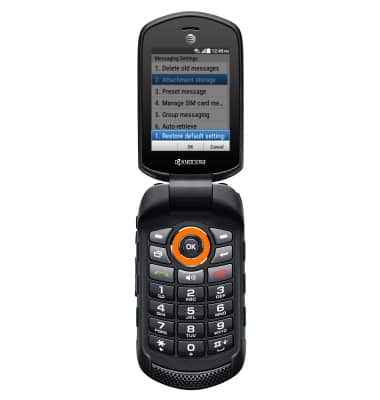
- Press the Left softkey button to confirm.
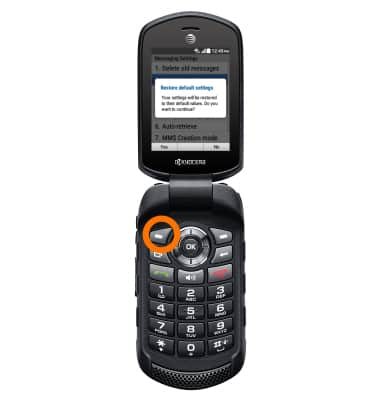
Messaging settings
Kyocera Dura XE (E4710)
Messaging settings
Change text (SMS), picture (MMS), emergency, and amber alert settings.
INSTRUCTIONS & INFO
