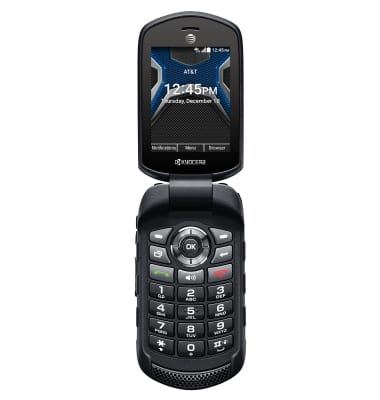Camera & video settings
Which device do you want help with?
Camera & video settings
Manage camera and video settings including flash, timer, voice control, recording mode, storage location, and more.
INSTRUCTIONS & INFO
- To access Camera and Video settings, from the home screen, select Menu, then select Camera.

- Select Camera.
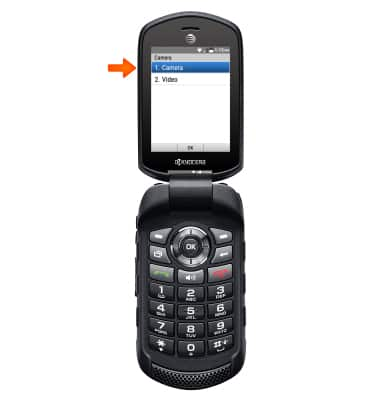
- Select Options.

- Scroll to and select Flash.
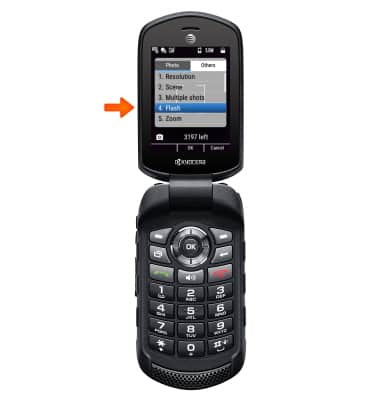
- Adjust settings as desired.

- To set the timer, scroll to and select Self-timer.
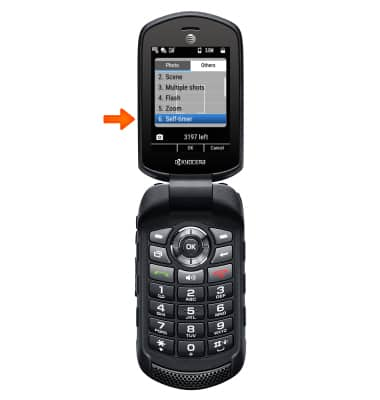
- Select desired option.
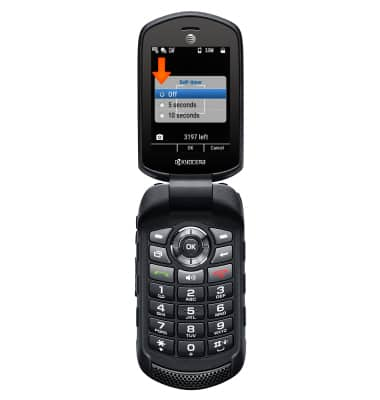
- Scroll to Others, then select Shutter sound.
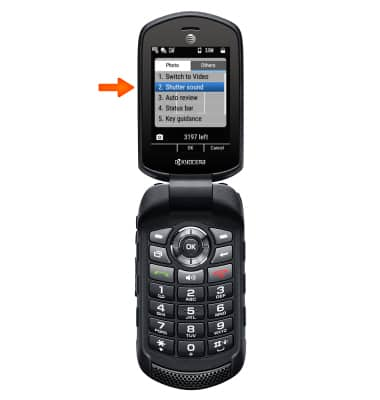
- Select On or Off.
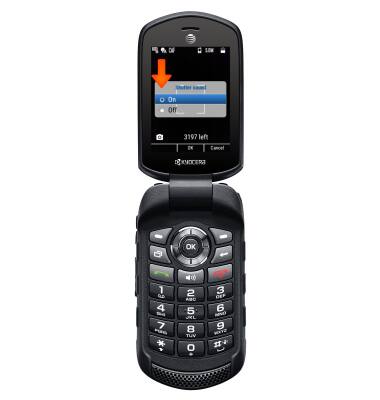
- To learn more about your camera settings and features, from a computer, download the user manual.