- To change browser settings, from the home screen, tap the Browser icon.

- Tap the Menu icon.
Note: If the Menu icon is not in view, swipe down from the center of the screen.
- Tap Settings.

- To clear browsing history, tap Privacy and security.
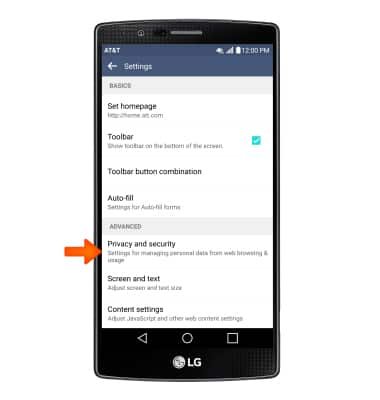
- Tap Clear browsing data.
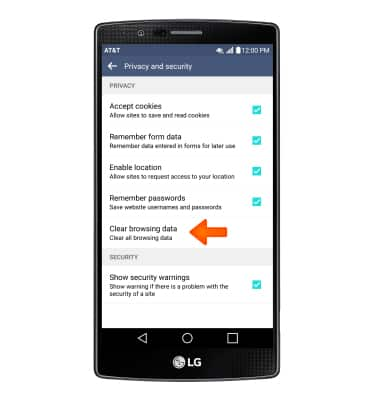
- Select Desired data to clear then tap OK.
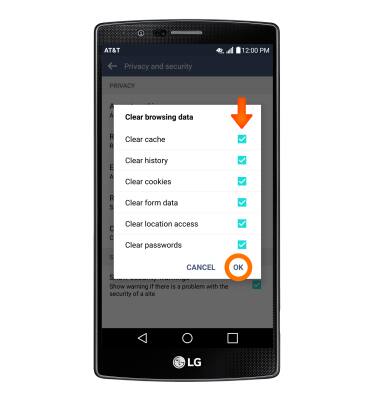
- To set the homepage, from the 'Settings' screen, tap Set homepage.
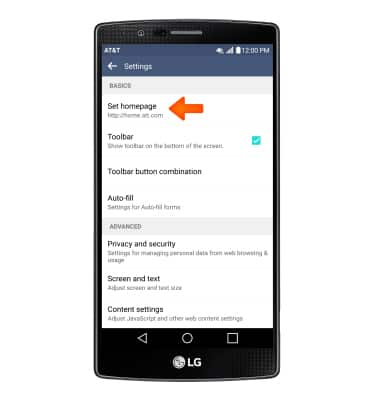
- Tap the Desired option.
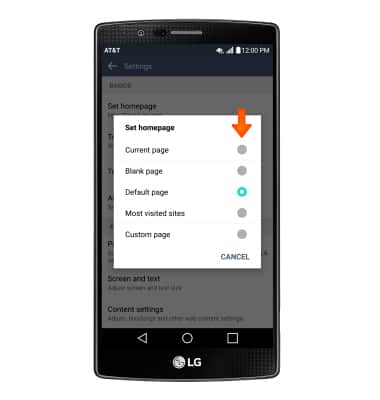
- To adjust the text size, from the 'Settings' screen, tap Screen and text.
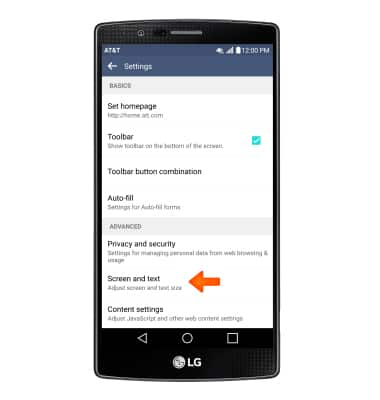
- Touch and drag the Text scaling slider to the desired text size.

- To block or unblock pop-ups, from the 'Settings' screen, tap Content settings.
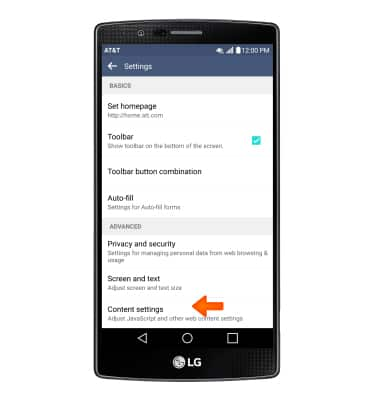
- Scroll to and tap Block pop-ups.
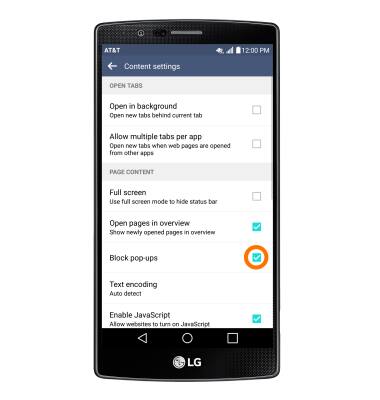
- To restore default browser settings, scroll to and tap Reset to default.
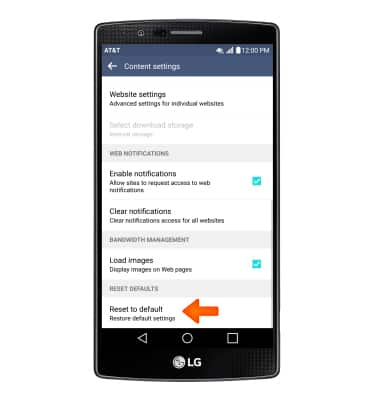
- Tap YES.
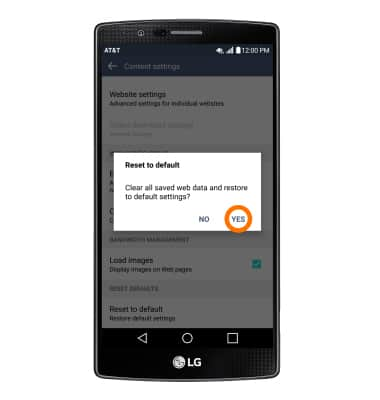
Browser options
LG G4 (H810)
Browser options
Access browser settings to clear history, set homepage, adjust text size, manage pop-up, change the default browser, and restore default settings.
INSTRUCTIONS & INFO
