- To add your personal email account to your device, from the home screen, tap Email.

- Tap your email account provider.
Note: If another email account has already been added, from the inbox, tap the Menu icon > Settings > Add account.
- Enter your Email address and Password, then tap NEXT.
Note: To manually configure email settings (such as server settings and security type), tap MANUAL SETUP.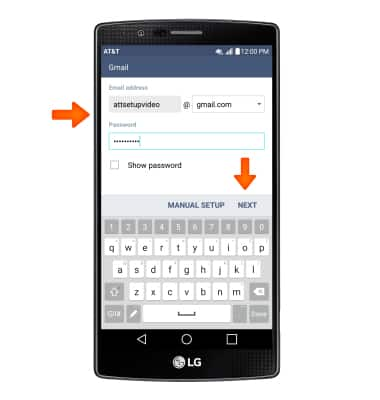
- Enter a name for the account on the device, then tap DONE.
Note: If multiple accounts are configured, tap to check Set as default account if desired.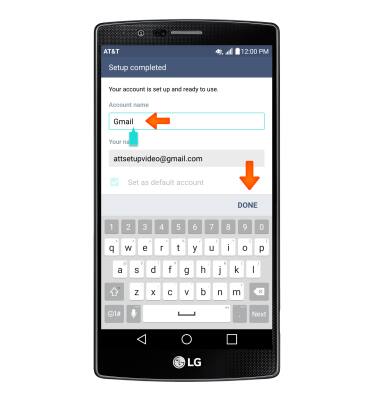
- When setup is complete, your Inbox will appear.
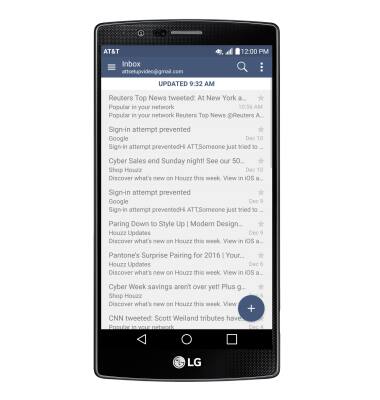
Set up personal email
LG G4 (H810)
Set up personal email
Add your personal email account to sync email, contacts, calendar, and notes to your device.
INSTRUCTIONS & INFO
