- From the home screen, tap the Messages icon.

- To add a number to the message block list, tap the desired message.
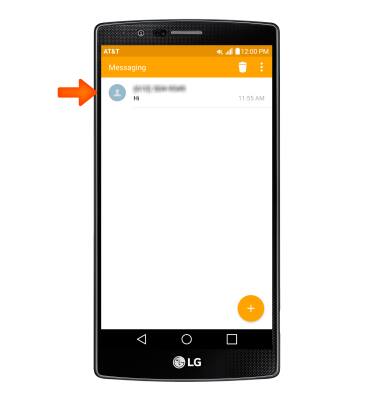
- Tap the More icon.

- Tap Register spam number.
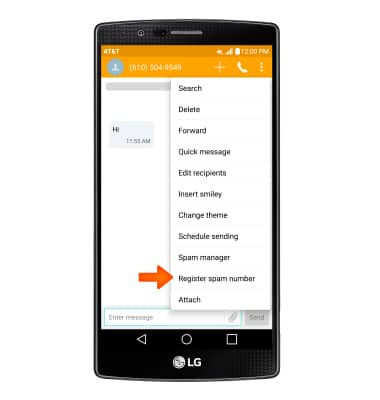
- Tap YES.
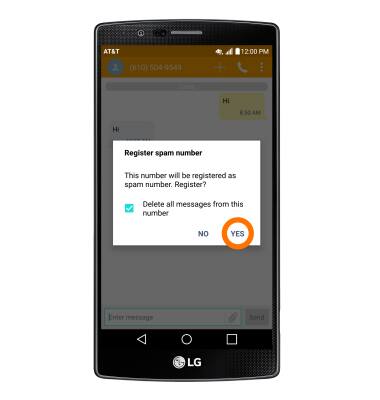
- To remove a number from the message block list, tap the More icon, then tap Spam manager.
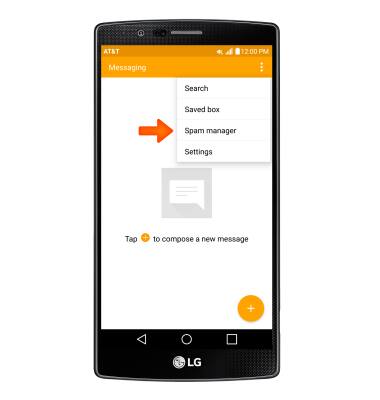
- Tap Spam settings.
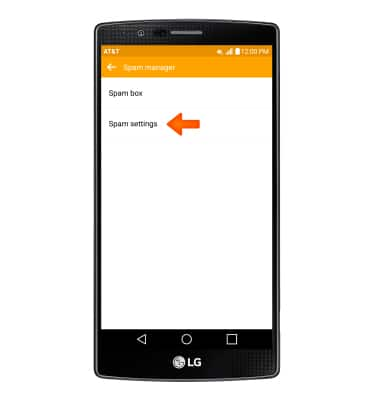
- Tap Spam numbers.
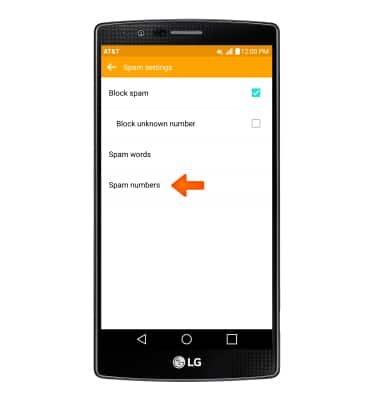
- Tap and hold the desired number.
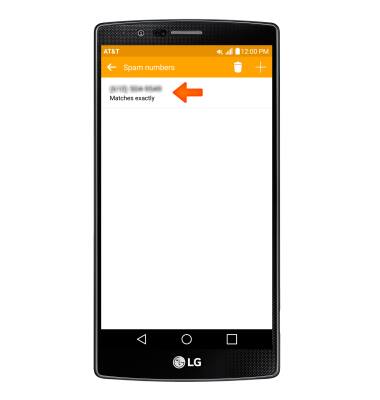
- Tap Delete.
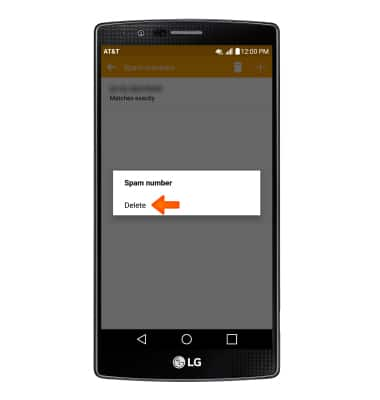
- Tap YES.
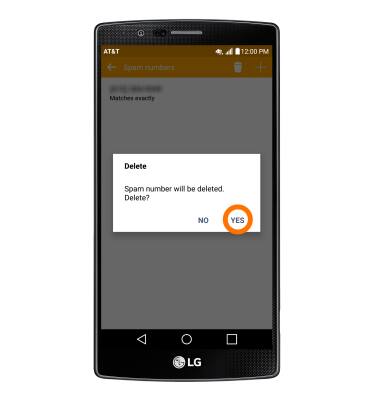
Block messages
LG G4 (H810)
Block messages
Block messages from your device.
INSTRUCTIONS & INFO
