Change or reset voicemail password
Which device do you want help with?
Change or reset voicemail password
Reset a forgotten password or change an existing voicemail password.
INSTRUCTIONS & INFO
- To change your voicemail password, you must know your current voicemail password.
Note: If you have forgotten your existing voicemail password, you will not be able to access Voicemail until you reset your voicemail password.
- From the home screen tap Phone.

- From the Dialpad, tap the Visual Voicemail icon.

- Tap the More icon.

- Tap Settings.

- Tap Change voicemail password.
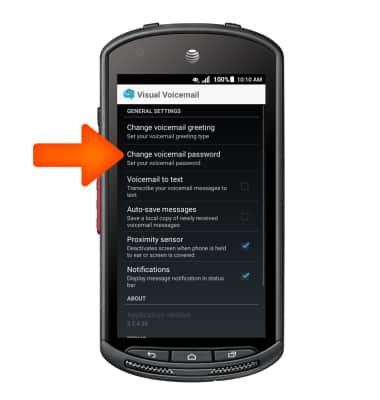
- Enter new password and tap Continue.

- Retype the new password and tap Finish.

- Now you have successfully changed your password. Tap the Home screen icon to go back to the home screen.
Note: You can also change your password by calling in to your voicemail. From the dial pad, press and hold the 1-key > Enter your voicemail password + the # key > 4-key > 3-key.