Enhanced Push-to-Talk
Which device do you want help with?
Enhanced Push-to-Talk
Use Enhanced Push to Talk (EPTT) to make and receive calls.
INSTRUCTIONS & INFO
- To download and install the AT&T EPTT app, press and hold the EPTT button on the left side of your device.

- Tap INSTALL NOW.

- Tap Download Now.

- Tap OPEN.

- Tap Accept.
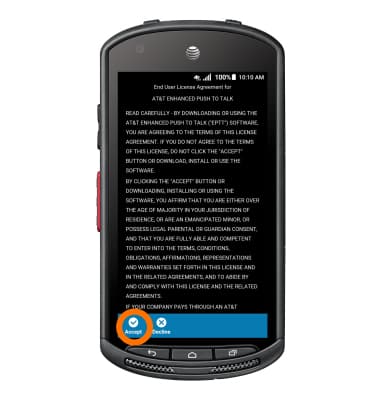
- Tap Yes.

- When successfully logged into EPTT, the EPTT icon will display in the notification bar.
Note: To learn more, visit the AT&T Enhanced Push-to-Talk (EPTT) website.