- Tap the Start icon or Windows button.

- To access the Windows Store, from the Start screen, tap the Windows Store tile.
Note: The Windows Store is where you can check out customer favorites, browse apps collections, and download games.
- To search for an app, tap the Search field and enter the Desired app.
Note: You can also search an app by browsing through the featured apps or use the Category tabs provided.
- Tap the Desired app.

- To Install the App, tap Install.
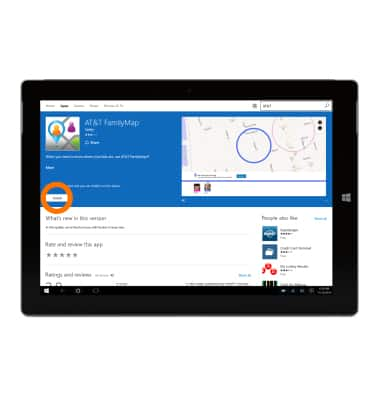
- When installation is complete, the app will appear in your App List.
Note: Tap the Apps List icon to access the Apps List.
Download apps & games
Microsoft Surface 3 (1657) Windows 10
Download apps & games
Download apps, games, movies, music, books, magazine, newspapers and more.
INSTRUCTIONS & INFO
