Set up personal email
Which device do you want help with?
Set up personal email
Add your personal email accounts so you can read and send email on your device.
INSTRUCTIONS & INFO
- To set up a personal email account, tap the Start icon or Windows button.

- Tap the Mail tile.

- Tap Accounts.
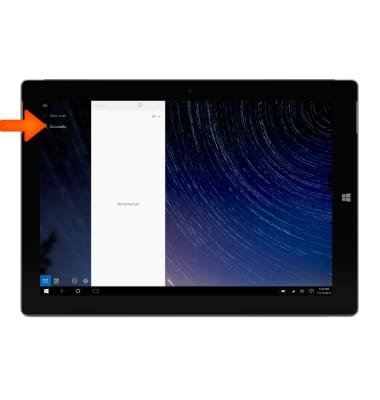
- From the menu on the right side of the screen, tap Add account.

- Tap the desired option.
Note: For this demonstration, Google was used.
- Enter your email address and password.

- You may be prompted to allow your device access to your mail and contacts. Scroll down and tap Allow.

- Tap Done to finish. Your inbox will populate with mail.
Note: To manually configure email settings (such as server settings ans ecurity type), tap the Settings icon, tap the desired account and enter the desired information.