Remove an app
Which device do you want help with?
Remove an app
Remove an icon from your home screen and delete apps from your device.
INSTRUCTIONS & INFO
- To uninstall an app from your watch, uninstall the app from your phone by tapping the Apps icon.
Note: Some apps can not be uninstlled from your watch.
- Touch and hold the desired app.
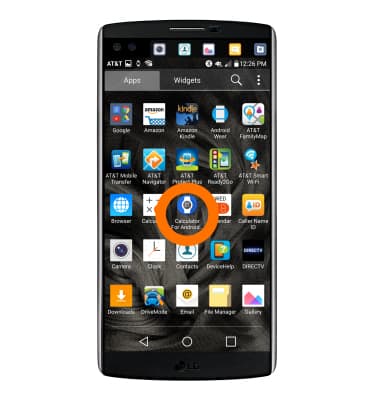
- While still holding, drag the app to Uninstall, then release.

- Tap Yes. The app will be uninstalled from your phone and watch.
Note: It may take a few minutes for your phone and watch to sync and remove the app from your watch.