Take a picture
Which device do you want help with?
Take a picture
Use your watch to take a picture from your paired phone's camera.
INSTRUCTIONS & INFO
- To take a picture, from the watch face, swipe from right to left to open the apps list, then swipe to and tap Remote shutter.
Note: Camera control functionality depends on the capabilities of the paired device and will vary from phone to phone.
- Your paired phone will automatically go to the Camera.

- Your watch will show the image you are capturing with your phone.

- To take the picture on your watch, tap the Camera icon.

- The picture will be taken and saved in your phone's Gallery.
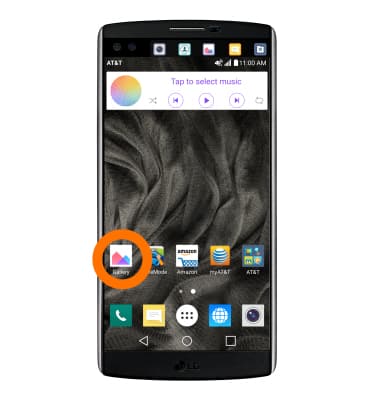
- To turn the countdown timer on or off, from the remote shutter camera screen, swipe from right to left then tap Timer.

- Tap the Timer icon to select desired setting.
