Watch face
Which device do you want help with?
Watch face
Navigate your device home screen
INSTRUCTIONS & INFO
- To stop notifications from displaying on your watch, turn Do not disturb on. From the watch face, swipe down from the top of the screen.
Note: When 'Do not disturb' is on, alarms are the only notification you will recieve on your watch.
- Tap the Do not disturb icon to turn on or off.

- When Do not disturb is on the '-' icon will display on the watch face.

- To view cards, from the watch face, swipe up from the bottom of the screen.

- To remove a card, swipe from left to right across the card.
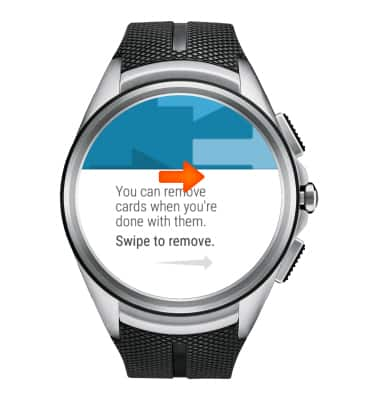
- If you remove a card by accident you can immediately swipe down from the top of the screen and tap Undo.

- To view card details swipe from right to left across the card.

- Swipe again for actions specific to the card (Open on phone app, Block app, Call Back, Message, Etc.)
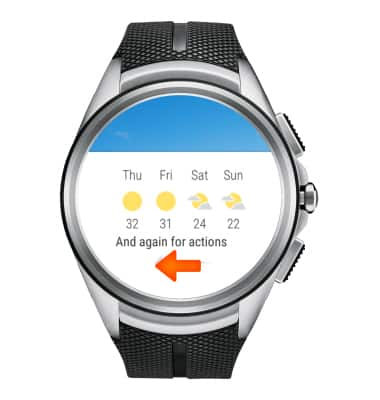
- To access apps, from the watch face, swipe from right to left.
Note: You can also press and hold the Power button to access your apps.
- To access contacts, from the watch face, swipe from right to left twice.
Note: You can also access contacts by pressing the Top button.
- To use voice control, from the watch face, say 'Ok Google' then speak your voice command.
Note: You can also access voice control, from the watch face, by swiping from right to left three times.
- To access settings, from the watch face, swipe down from the top of the screen, then swipe right to left four times and tap Settings.
