Play music
Which device do you want help with?
Play music
Play music, turn the music player off.
INSTRUCTIONS & INFO
- Only music downloaded from Google Play Music Server can be synced to your watch. To sync music to your watch, tap the Google Play Music app on your phone.

- Tap the Menu icon.
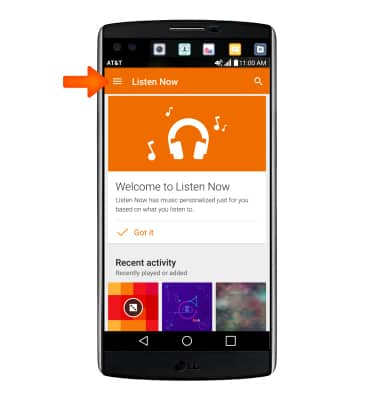
- Tap Settings.

- Scroll to and tap the Download to Android Wear checkbox to turn on.
Note: Any downloaded music on the Google Play Music app will be automatically transferred to the watch.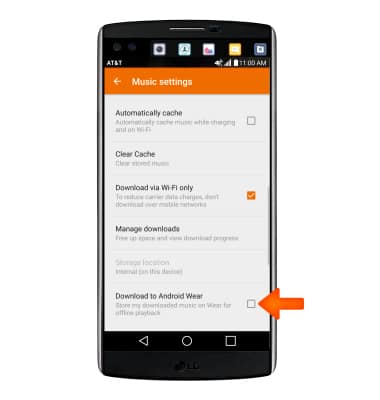
- From the watch face, swipe from right to left to access apps.

- Scroll to and tap Play Music.

- Tap Play on Wear.

- Tap the Play icon.
Note: Bluetooth Headset should be connected to watch before starting to play music.
- To pause a song tap the Pause icon.

- To resume play tap the Play icon.

- For other music options, swipe the screen from right to left.

- To adjust volume tap the Increase or Decrease Volume icons.

- Tap the Previous Song icon or Next Song icon to play the next or previous song.

- Swipe from right to left to view options to Thumbs Up or Thumbs Down a song.

- Tap Thumbs Up or swipe right and tap Thumbs Down to rate a song.

- From the current song screen, swipe right to left 4 times.

- Tap Browse to browse and select desired songs.

- To exit music swipe from left to right, to close the music panel.
