Fit app
Which device do you want help with?
Fit app
Count your steps, view how far you have walked or ran, see your heart rate measurements, and more.
INSTRUCTIONS & INFO
- To open the Fit app, press and hold the Power button, until the Apps list displays.

- Swipe up from the bottom of the screen and tap the Fit app.

- Your weekly steps will display.
Note: Swipe up from the bottom of the screen to view additional step details.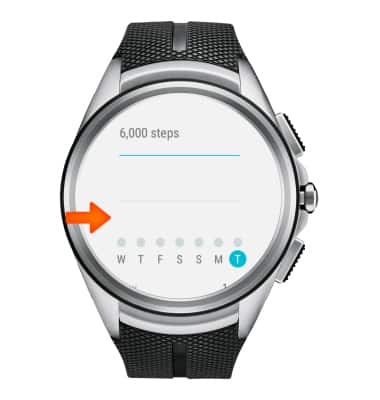
- Swipe from right to left to view the Heart rate screen. To take your heart rate, tap the Heart rate icon.

- Tap the Check icon.
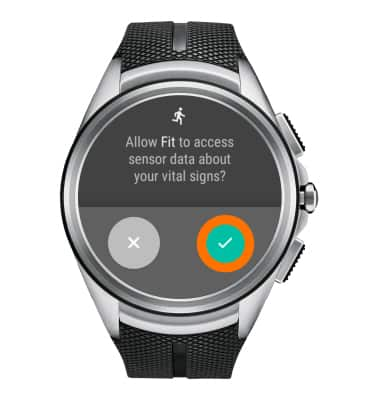
- Your current heart rate will be displayed. To take another reading, tap Check again.
Note: Swipe up from the bottom of the screen to display prior Heart rate readings.
- To open 'Fit Settings', from the 'Weekly steps screen' swipe from right to left two times.

- Swipe to then tap the desired setting.
