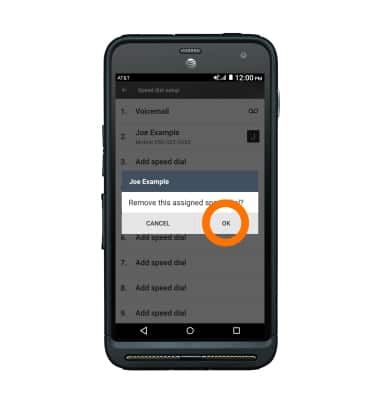Speed dial
Which device do you want help with?
Speed dial
Use speed dial and manage speed dial contacts.
INSTRUCTIONS & INFO
- To add a speed dial number, from the home screen, tap Phone.

- From the DIALPAD tab, tap the Menu icon.

- Tap Speed dial setup.

- Tap the Desired speed dial assignment.

- Scroll to, and tap the Desired contact.
Note: If a contact contains more than one phone number, tap the Desired number from contacts.
- To call a contact assigned to speed dial, from the dial pad, tap and hold the Desired speed dial number.

- To update a speed dial number, from the 'Speed dial setup' menu, tap the Desired speed dial assignment.

- Tap Replace.

- Tap Desired contact to replace the current assignment.

- To delete a speed dial number, from the 'Speed dial setup' menu, tap the Desired speed dial assignment.

- Tap Remove.

- Tap OK.