Device setup
Which device do you want help with?
Device setup
Set up your device for the first time or after having done a factory reset.
INSTRUCTIONS & INFO
- To begin setting up your device, tap the Desired language, then tap the Start icon. If desired, tap Accessibility to change accessibility settings.
Note: Before setting up your device, make sure you have completed the online activation process. Please see Activate your new phone or SIM for more information.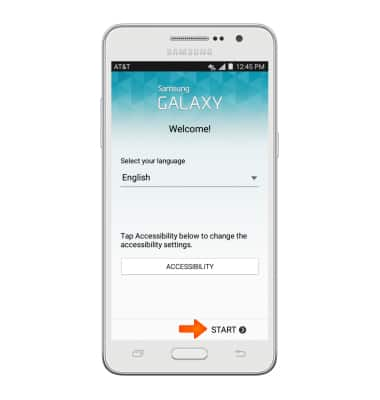
- Review the EULA & Diagnostic Data terms & conditions, tap the checkbox and tap Yes to agree, then tap NEXT.
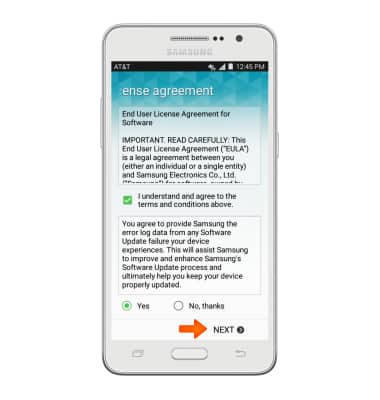
- Tap & Go allows you to quickly copy any Google Accounts backed up apps and data from your existing Android device. Tap Learn more to learn more, tap SKIP to continue.
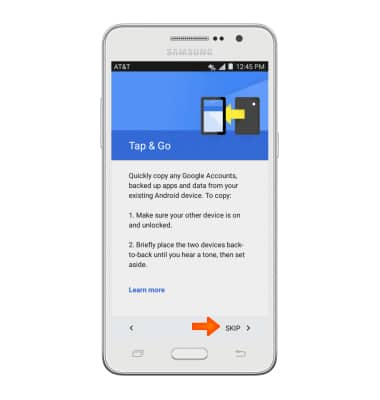
- Enter your Google Email address, then tap NEXT, and follow the prompts. Or tap SKIP to skip.
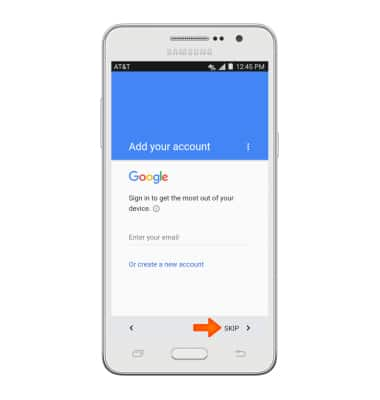
- Add your name to the device, then tap NEXT.
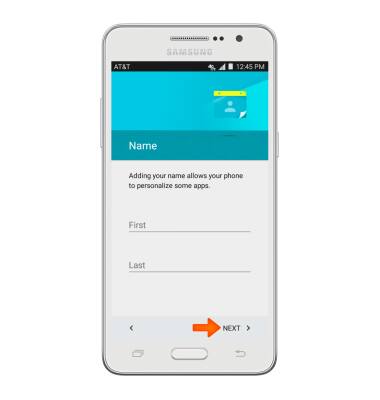
- Read the Google services terms, and scroll down, then tap NEXT.
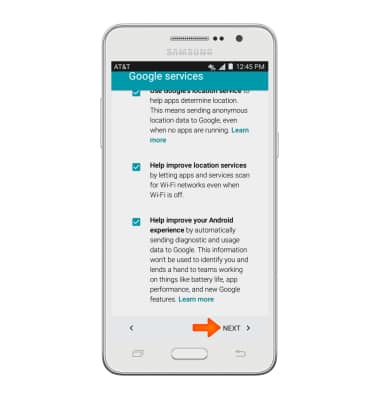
- Create or sign in to your Samsung account, or tap SKIP.

- Adjust Find my mobile settings, then tap NEXT.
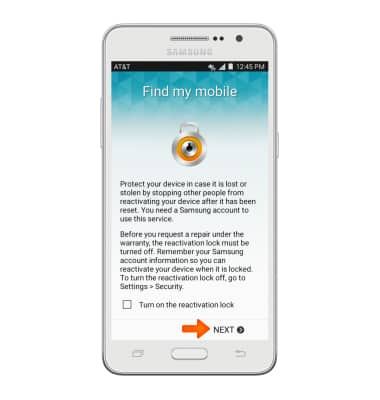
- Sign in to your preferred email account, then tap NEXT.
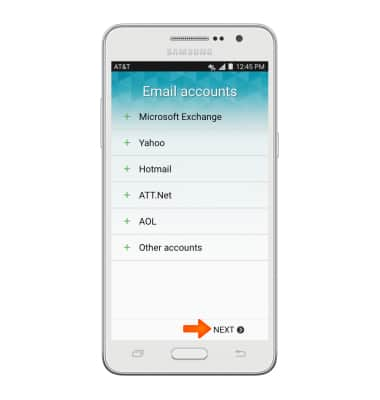
- Device is setup and ready to use.
