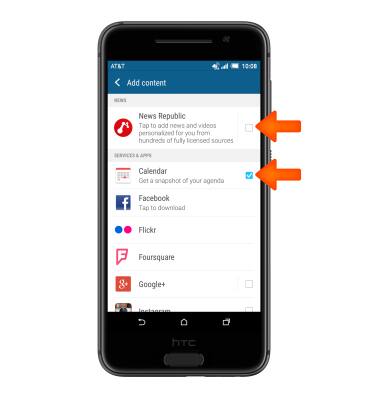BlinkFeed
Which device do you want help with?
BlinkFeed
Get social network updates, news, and more on HTC BlinkFeed
INSTRUCTIONS & INFO
- To access BlinkFeed, from the homescreen, swipe to the right.
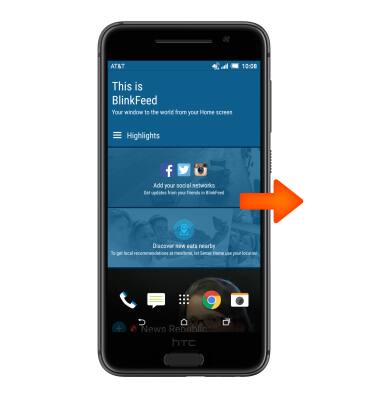
- To customize add Services & apps or Social networks on your BlinkFeed, swipe to the right and tap the Add content icon.
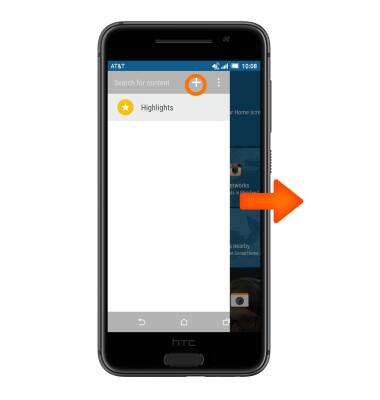
- Select Desired services & apps or Social networks.
Note: You will need to download the app and sign in to your Social network account in order to add them to BlinkFeed.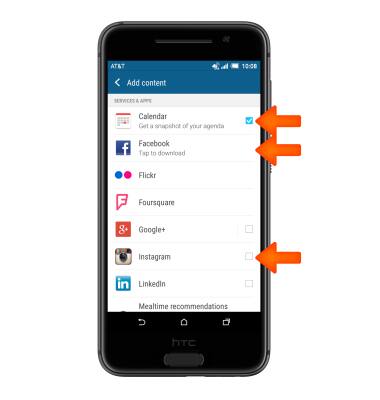
- To refresh BlinkFeed, swipe down.
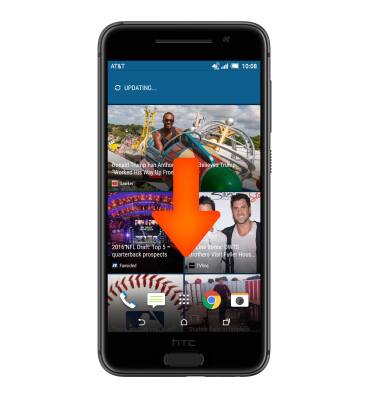
- To remove content from your BlinkFeed, swipe to the right and tap the Add content icon.
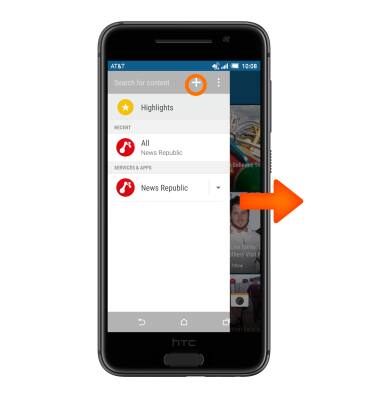
- Tap the Checkboxes to remove desired content.