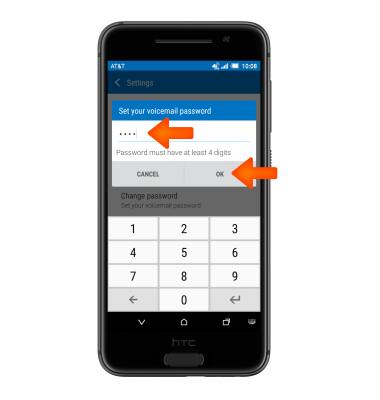Change or reset voicemail password
Which device do you want help with?
Change or reset voicemail password
Reset a forgotten password or change an existing voicemail password.
INSTRUCTIONS & INFO
- To change your Visual Voicemail password, you must know your current password.
Note: If you have forgotten your existing voicemail password, you will not be able to access Voicemail until you reset your voicemail password.
- From the home screen, tap the Phone icon.

- Tap the Visual Voicemail icon.

- Tap the Menu icon, then tap Settings.

- Tap Change password.
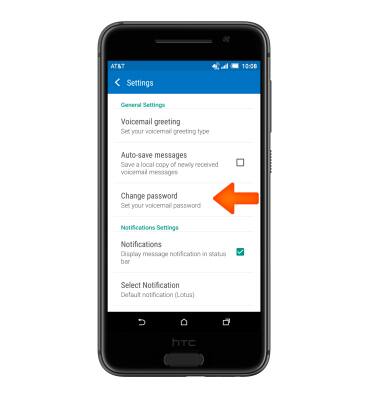
- Enter the New password, tap NEXT.
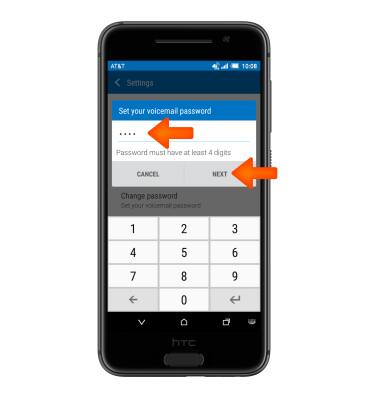
- Reenter the New password, tap OK.
Note: Alternatively, you can call voicemail, follow the recording’s Keypad prompts to change or reset the password when you are prompted.