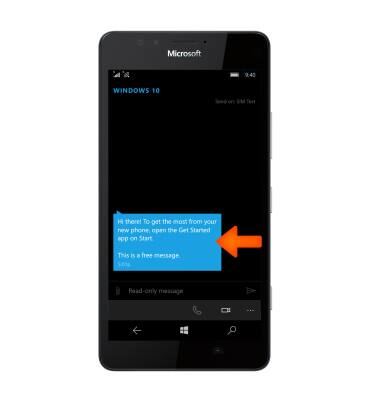Device setup
Which device do you want help with?
Device setup
Set up your device for the first time or after having done a factory reset.
INSTRUCTIONS & INFO
- To set up your device for the first time, or following a factory reset, tap desired language then tap Next.
Note: For information on activating service click here.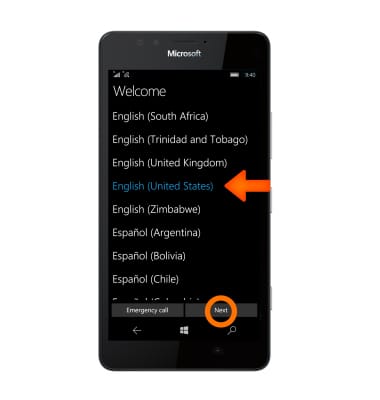
- Enter home country or regiong then tap Next.

- Tap Accept to agree to the terms of use.
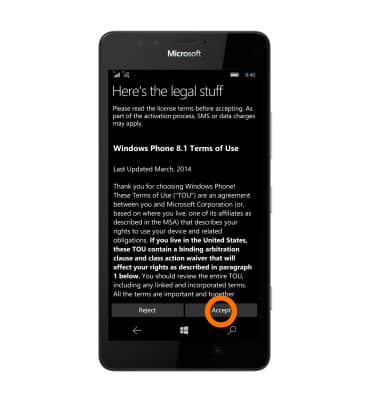
- On the Wi-Fi Sense screen, tap desired wifi network to sign in, then tap Next. To skip Wi-Fi setup, tap Skip.
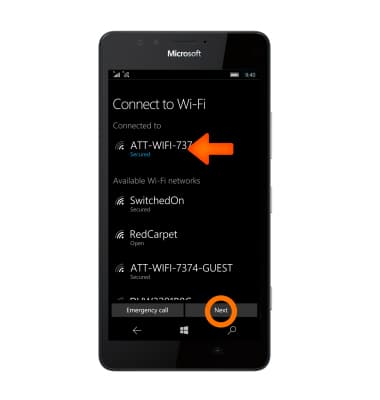
- Tap Express.
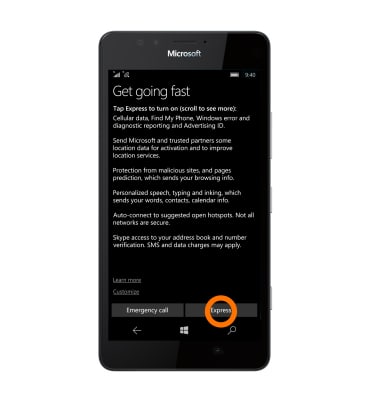
- To sign in, tap Sign in, then enter your Microsoft account information. If you choose not to sign in or create a Microsoft account, tap Sign in later to skip.

- Wait until the Apps finish installing, then tap next.

- Tap Next.
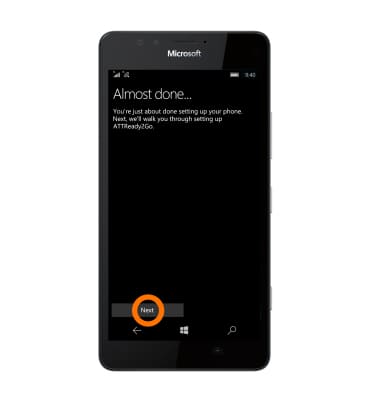
- Ready2Go helps you to setup your device to get your contacts, photos, emails, cloud services and social accounts set up. To use Ready2Go tap get started.
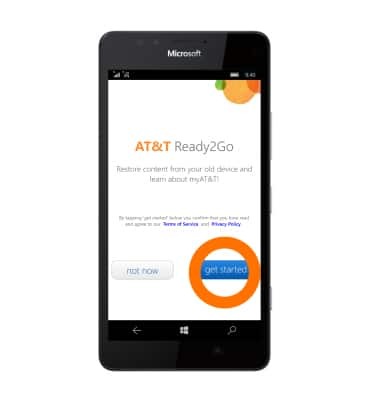
- If desired, tap yes, transfer my content and follow prompts to transfer content from your old device. Tap skip to continue.
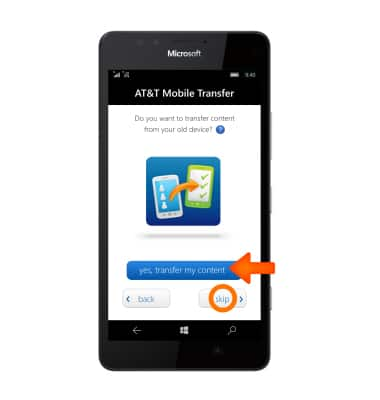
- Tap OK.
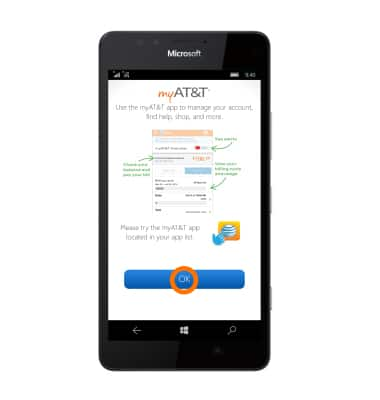
- You will receive a text message when your setup is complete.