- To play music from the Start screen, scroll to and tap the Groove Music tile.

- Navigate to and tap desired song to play song.
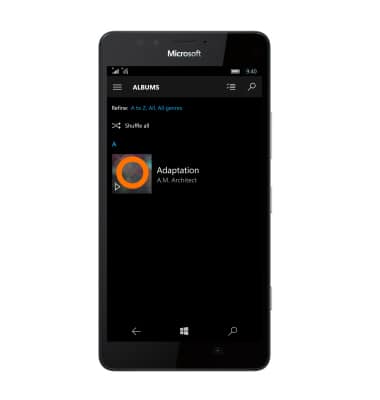
- Tap Pause icon to pause song.
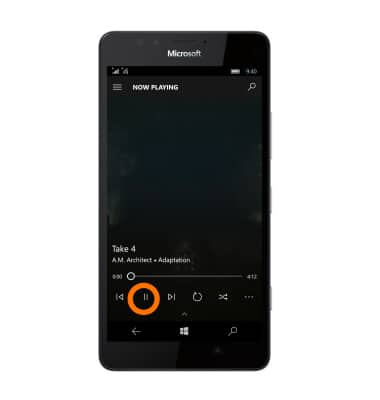
- Tap Play icon to resume play.
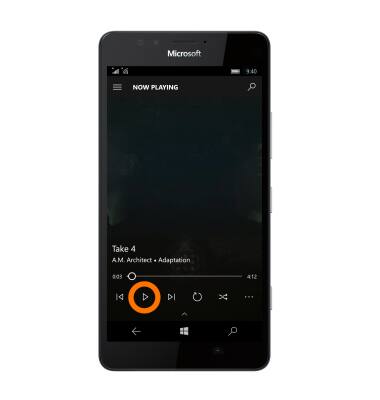
- Tap the Forward or Back icon to jump to previous or next song. Tap and hold Forward or Back icon to scrub current song forward or backward.
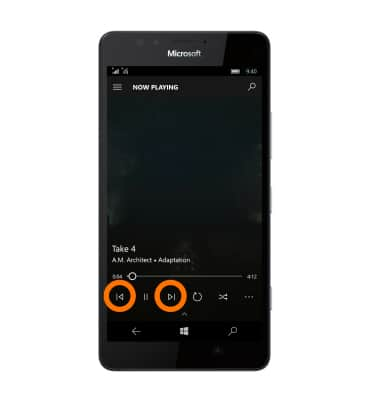
- Tap the Repeat icon to repeat songs.
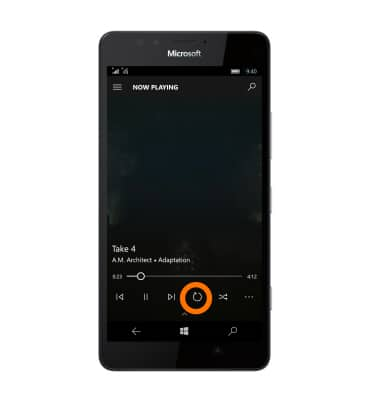
- Tap the Shuffle icon to shuffle songs.
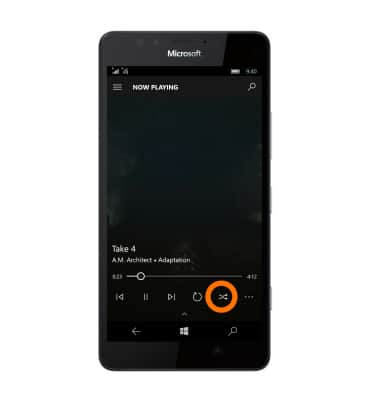
- To turn the music player off tap the Pause icon then tap the Home icon.
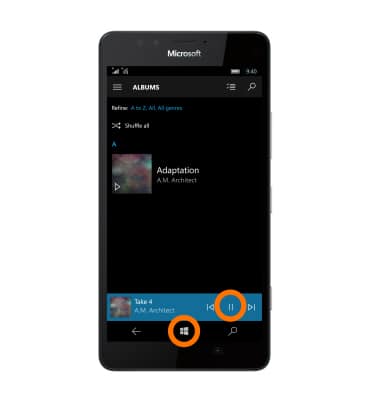
Play music
Microsoft Lumia 950
Play music
Play music, turn the music player off.
INSTRUCTIONS & INFO
