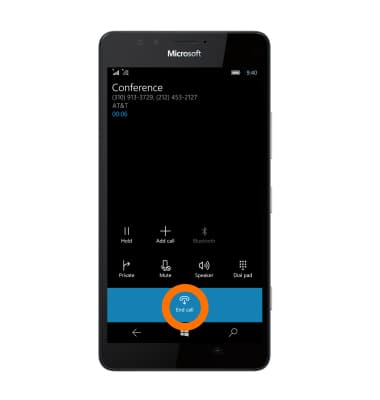Conference calling
Which device do you want help with?
Conference calling
Add another person to your call, merge calls, place someone on hold and more.
INSTRUCTIONS & INFO
- To set up a conference call, while on a call, tap add call.
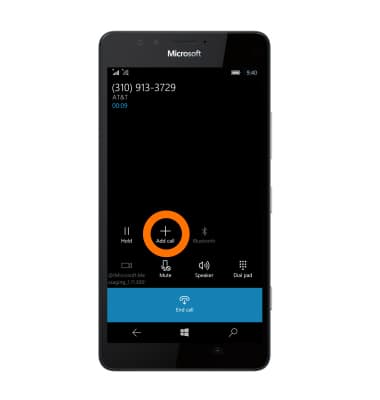
- Dial the Desired phone number either by tapping a number in your call history or using the dial keypad.
Note: You can also access your contacts from the Add call screen.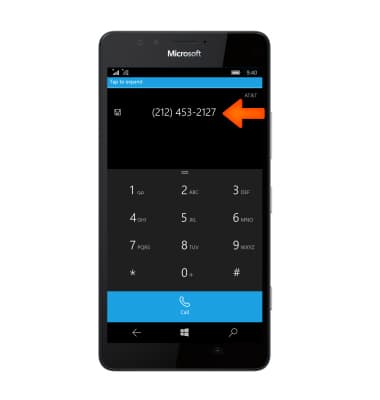
- Once the second call has connected, tap merge calls.
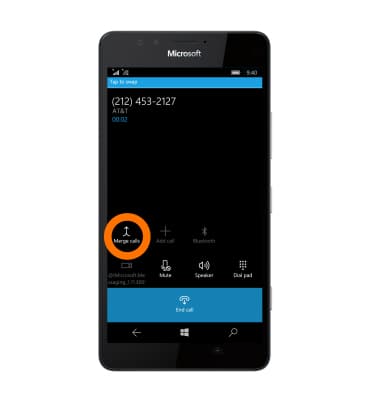
- To separate the calls, tap private.
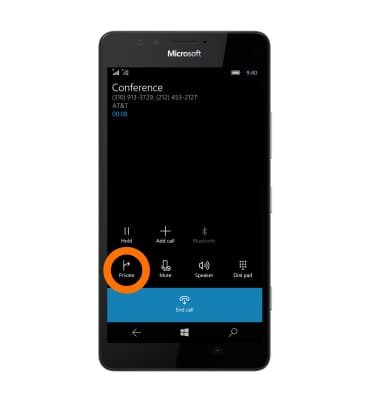
- Tap the desired number.
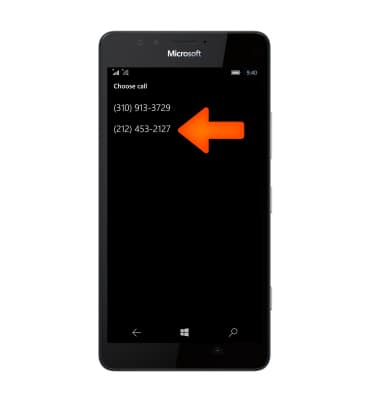
- To switch callers and put the current caller on hold, tap at the header to swap the call.
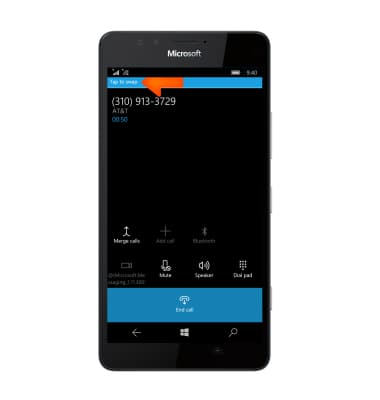
- To disconnect from a single call, tap end call when the other caller is on hold.
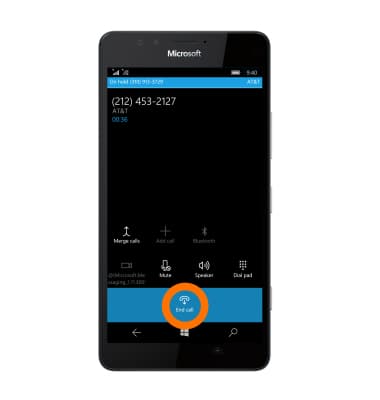
- To disconnect from all calls, tap end call while in Conference Setting.