Set up Voicemail
Which device do you want help with?
Set up Voicemail
Set up voicemail on your device.
INSTRUCTIONS & INFO
- From the home screen, tap Phone.

- From the keypad, tap the Visual Voicemail icon.
Note: Alternately, you can set up voicemail by pressing and holding the number 1 key.
- Tap START.
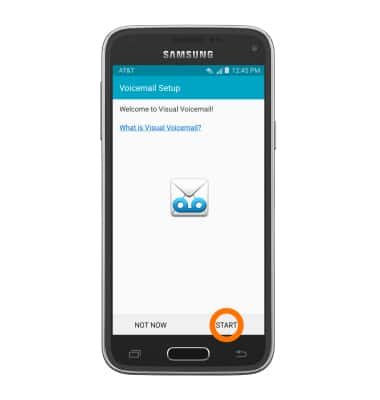
- Create your voicemail passowrd, then tap CONTINUE.

- Confirm your voicemail password, then tap CONTINUE.
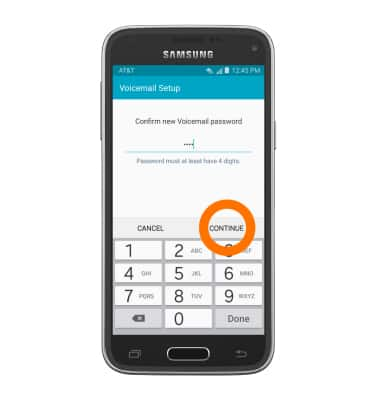
- Visual Voicemail is now ready for use. Tap OK. Tap SET YOUR PERSONAL GREETING to set up your personal greeting.
Note: View Access Voicemail for tips to manage voicemail. Go to Troubleshoot Voicemail for solutions to common voicemail problems.