- To access WatchOn, you must download the app first, from the home screen tap Google Play Store, then search for WatchON and tap the WatchON app.
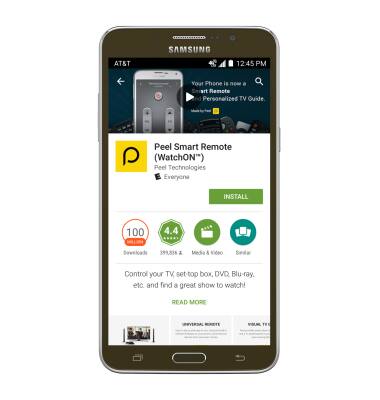
- Tap INSTALL.

- Tap ACCEPT.
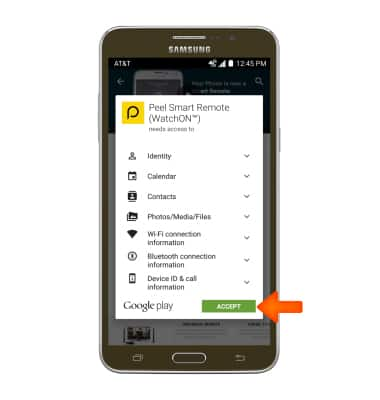
- Once downloaded, tap OPEN.
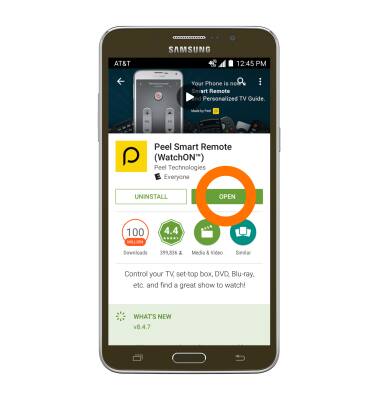
- Select your provider and tap NEXT.
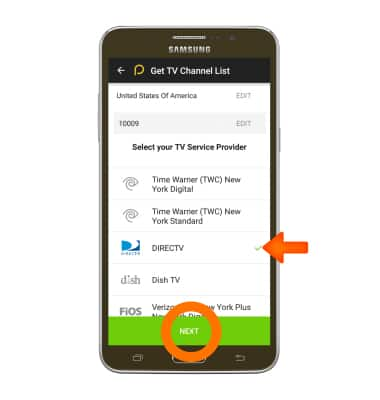
- Follow promts and enter your information to get connected.
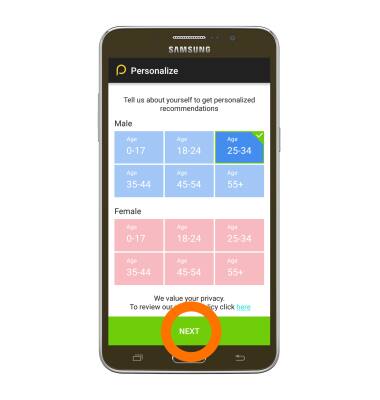
- Now you can view content by tapping your Desired Option.

WatchON
Samsung Galaxy Mega 2 (G750A)
WatchON
Watch TV shows, movies, and more on your device.
INSTRUCTIONS & INFO
