- Find My Mobile allows you to manage your device in a secure way by tracking and controlling your device remotely. Swipe down from the top of the screen and tap the Settings icon.
Note: For more information, visit the Samsung Find My Mobile website.
- Swipe to the and tap Security.
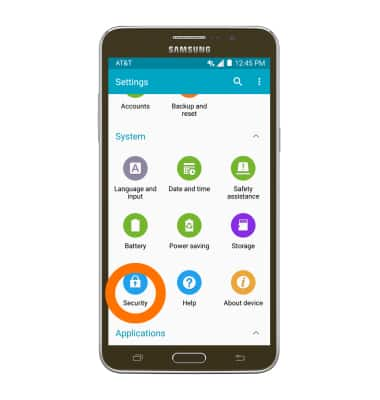
- Tap Remote controls.
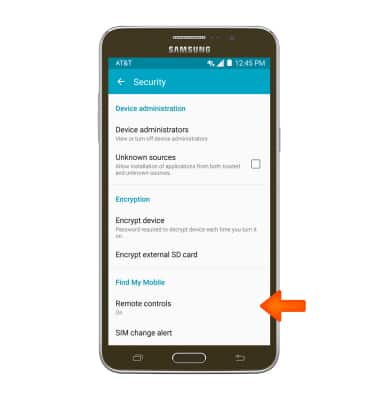
- Enter the Account information, then tap CONFIRM.

- Tap the Remote controls toggle to switch Find My Mobile features on.
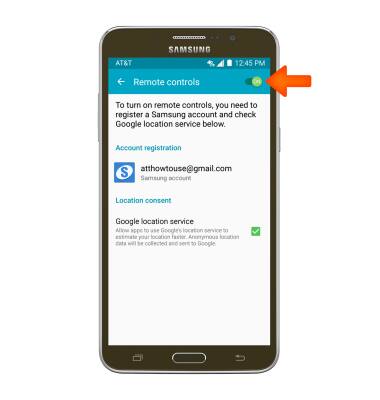
- If your device is lost or stolen, you may be locating your device from another mobile phone or the web. To locate your device, from a computer or phone web browser, go to the Samsung Find My Mobile website. Tap Sign in.
Note: The Samsung Find My Mobile website is located at http://findmymobile.samsung.com/.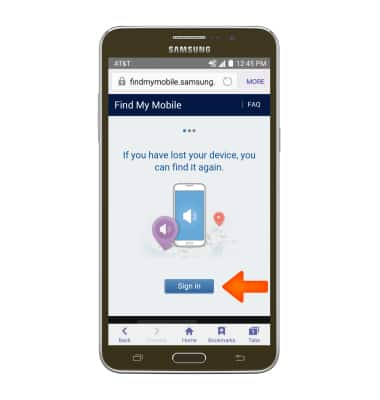
- Enter your Account information, then tap Sign In.
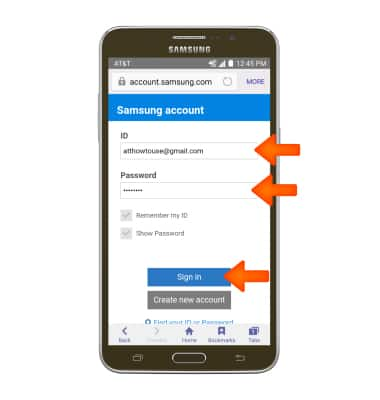
- To find your device tap Locate my device.
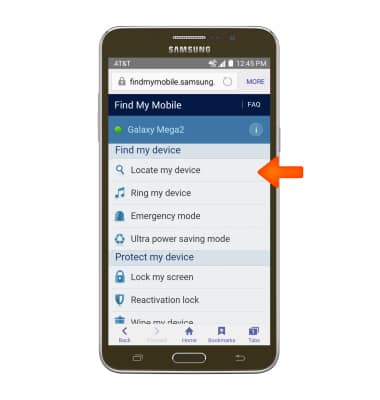
- Tap Locate my device and view the map for device location.
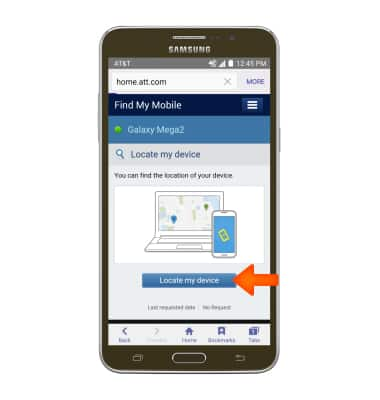
- For other device control options, tap the desired tool beneath Protect my device.
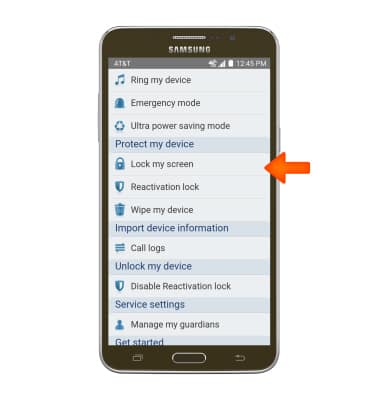
Find My Mobile
Samsung Galaxy Mega 2 (G750A)
Find My Mobile
Remotely manage your device securely using Find My Mobile.
INSTRUCTIONS & INFO
