- To access a social media app, desired app must be downloaded first. Tap the Play Store.

- Tap the Search bar.
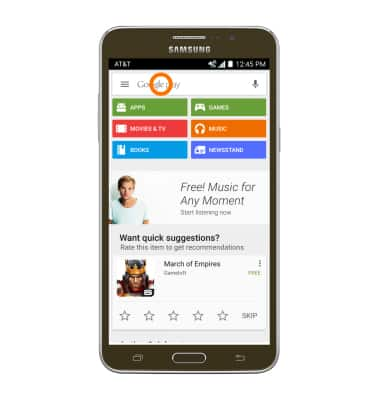
- Enter Desired social app name, then tap the Search icon.

- Tap Desired app.

- Tap INSTALL.

- Tap ACCEPT.

- Once downloaded, tap OPEN.

- Enter your login details and sign in to the social app.

Social media
Samsung Galaxy Mega 2 (G750A)
Social media
Stay connected by using a social media app or aggregator.
INSTRUCTIONS & INFO
