- The Google Search bar searches both the internet and the device. From the home screen, tap the Search field.
Note: For more information on Google Now, please visit www.google.com/now.
- A window will pop up. Tap the Search field and enter your Desired search item. Tap the Search icon.
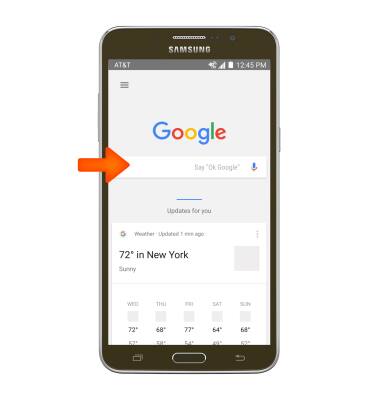
- To perform a voice search, from the Home screen tap the Microphone icon or say “Okay, Google” to begin.
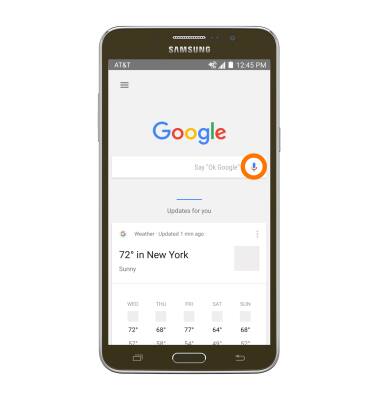
- To search, clearly say what you would like to search.
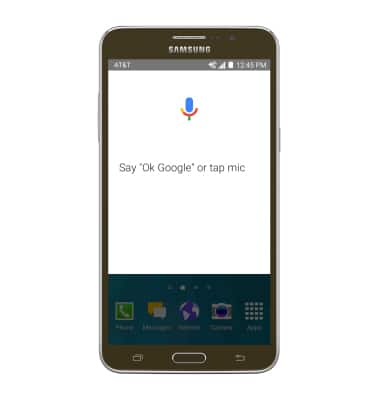
- To clear the search field, tap the X icon on the search bar.
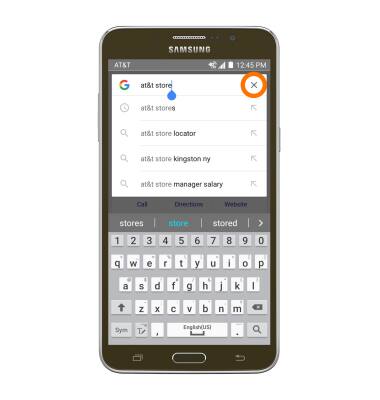
- To access Google Search settings, tap the Menu icon.
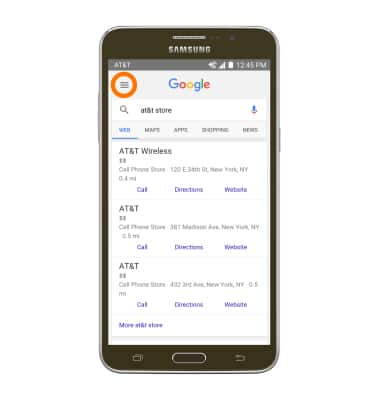
- Tap Settings.
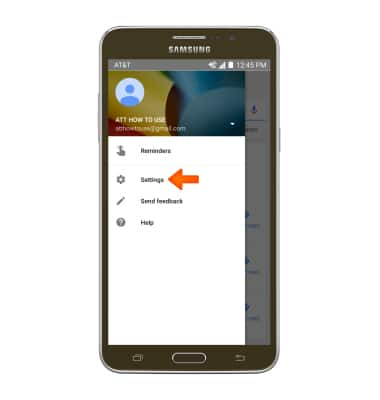
- Edit Desired settings.

Search
Samsung Galaxy Mega 2 (G750A)
Search
Perform a text and voice search on your device and how to adjust search settings.
INSTRUCTIONS & INFO
