- This device is available with 32GB of internal, usable memory and the option to add a MicroSD card (sold separately) up to 64GB.

- Swipe down from the top of the screen and tap the Settings icon.

- Scroll to and tap Storage.
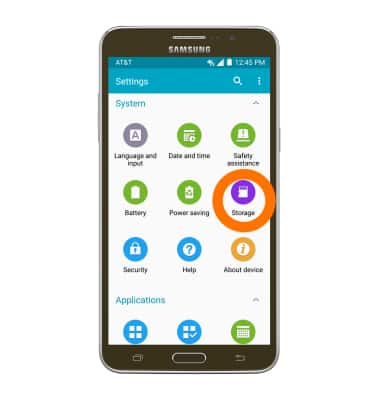
- The device storage summary will be displayed beneath Device memory.
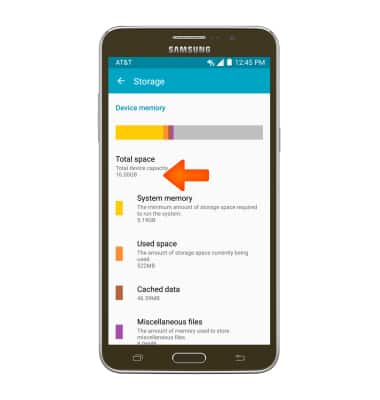
- Scroll down to view the SD card memory summary.
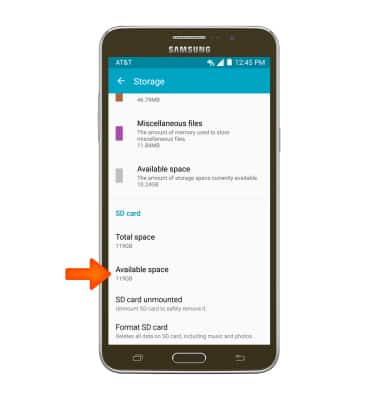
- To free up memory on your device, delete unwanted pictures, music, and videos by tapping Gallery > Select desired files > Tap DELETE .
Note: See the ‘Transfer media to & from computer’ tutorial for information on moving files from your device to your computer.
- Remove unused apps by tapping Settings > Application Manager > Tap desired app > Tap UNINSTALL or DISABLE.
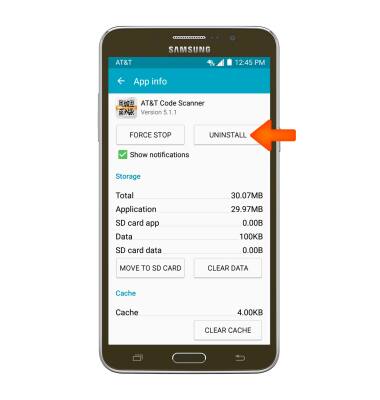
- Clear app data by tapping Settings > Application Manager > Tap desired app > Tap CLEAR DATA.
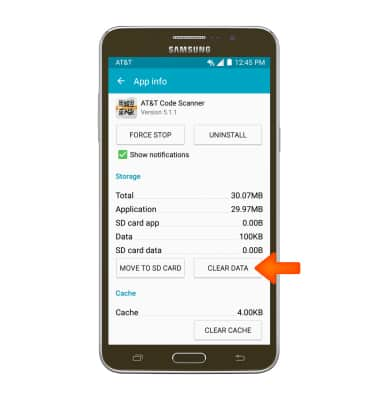
- Use a cloud storage app such as Google Drive (Apps > Drive) to leave more space free on your phone.
Note: You can also download cloud storage apps via the Play Store.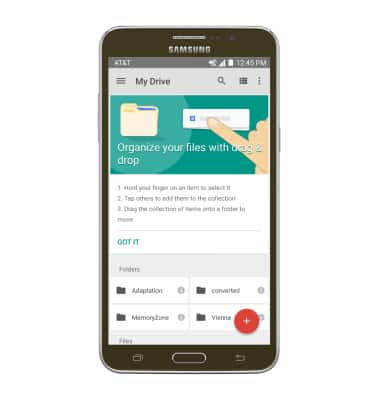
- Purchase an SD memory card to expand your device memory.

Available memory
Samsung Galaxy Mega 2 (G750A)
Available memory
Check the available device storage.
INSTRUCTIONS & INFO
